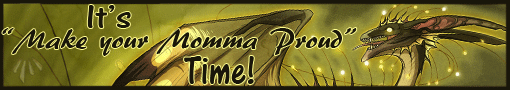This is a quick little guide on how to get the small 'stub' images of your dragons. This is most useful for the "Sold" section in a hatchery (it's what I use it for). :)
How to get the small adult preview for hatchery (steps 3-onward also apply to exalted dragons)
1. Get the hatchling’s ID#.
2. Put the ID# in the Scrying Workshop. Change the setting from “hatchling” to “dragon” and click Predict.
3. Right-click the image and select “Save image as”. Save the image to your computer.
4. Go to http://imgur.com/ and click “Upload Images”. Input the adult preview from your computer.
5. Click "Edit Image" and change the pixel size to 100 for width and height.
6. Save the new image to imgur.
7. Copy the BBCode link and paste into your hatchery.
Adult Dragons: Small, Clickable Images (steps 5-onward also apply to hatchling codes)
1. Go to the lair and find the dragon.
2. Right-click on the small image and select “Copy Image URL”. Paste it somewhere.
3. There will be a “?” followed by a string of numbers and letters; delete this.
4. Now put that into this image code:
5. Now go to the actual dragon’s page and copy the BBCode link. You only need to copy the first part of the BBCode (not the parts that say [img][/img]). Put it in this code:
6. When you make multiple small clickable dragon pictures, there can’t be any spaces between each link so that they all appear on the same line.
Note: If the dragon was exalted as a hatchling and you did not keep the ID#/have no way of finding it (ex. siblings’ ID#’s from the same nest, or the “History” section of the AH), you can’t get the small adult preview.
How to get the small adult preview for hatchery (steps 3-onward also apply to exalted dragons)
1. Get the hatchling’s ID#.
2. Put the ID# in the Scrying Workshop. Change the setting from “hatchling” to “dragon” and click Predict.
3. Right-click the image and select “Save image as”. Save the image to your computer.
4. Go to http://imgur.com/ and click “Upload Images”. Input the adult preview from your computer.
5. Click "Edit Image" and change the pixel size to 100 for width and height.
6. Save the new image to imgur.
7. Copy the BBCode link and paste into your hatchery.
Adult Dragons: Small, Clickable Images (steps 5-onward also apply to hatchling codes)
1. Go to the lair and find the dragon.
2. Right-click on the small image and select “Copy Image URL”. Paste it somewhere.
3. There will be a “?” followed by a string of numbers and letters; delete this.
4. Now put that into this image code:
Code:
[img]your image URL goes here[/img]
Code:
[url=the URL goes here][img]your image URL goes here[/img][/url]
Note: If the dragon was exalted as a hatchling and you did not keep the ID#/have no way of finding it (ex. siblings’ ID#’s from the same nest, or the “History” section of the AH), you can’t get the small adult preview.