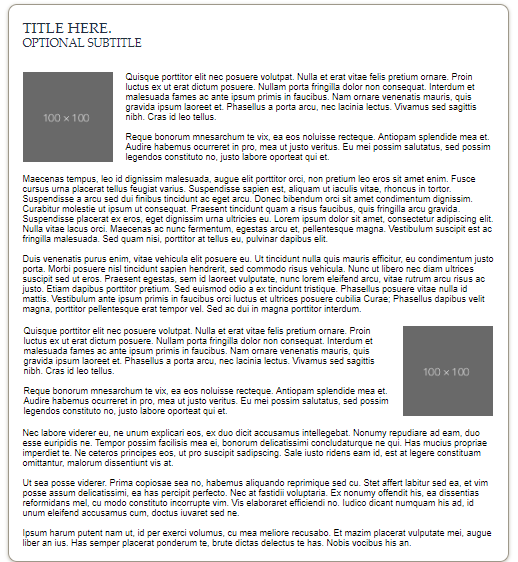[font=palatino linotype][size=5]AIL'S FREE FORUM/BIO CODES.[/size]
[size=4]SOME NOTES BEFORE WE BEGIN.[/size]
[font=corbel] + i do not require credit (especially if you edit the codes) but it's definitely appreciated so that others can find out where you got it from! most of my codes have a credit line included if i remember to put one- feel free to edit it, remove it, w/e you want.
+ i am not currently open for any kind of custom coding. generally everything i code has some kind of personal purpose and it just ends up here.
+ how to get coliseum images: copy the code below and add the last two numbers separated by "/" before the "_350.png" in the "[b]generate code[/b]" popup
[center][code][img]http://flightrising.com/rendern/coliseum/portraits/NUMBERS/HERE.png[/img][/code][/center]
[font=corbel]+ you can grab profile icons the same way via opening the "[b]change avatar[/b]" popup and right-clicking the icon you want in question to copy the image address.
+ i use [url=https://dummyimage.com/]this site[/url] to generate dummy images and [url=http://generator.lorem-ipsum.info/]this site[/url] to generate lorem ipsum.
+ again, super don't mind people using these codes, but if i find out that you've ripped off my lair lore i'm gonna be a little upset- please be courteous!
[center][font=palatino linotype][size=5]i am subscribed to this thread! if you have an urgent question feel free to pm me for a (possibly) faster response. :')[/center]
AIL'S FREE FORUM/BIO CODES.
SOME NOTES BEFORE WE BEGIN.
+ i do not require credit (especially if you edit the codes) but it's definitely appreciated so that others can find out where you got it from! most of my codes have a credit line included if i remember to put one- feel free to edit it, remove it, w/e you want.
+ i am not currently open for any kind of custom coding. generally everything i code has some kind of personal purpose and it just ends up here.
+ how to get coliseum images: copy the code below and add the last two numbers separated by "/" before the "_350.png" in the "generate code" popup
Code:
[img]http://flightrising.com/rendern/coliseum/portraits/NUMBERS/HERE.png[/img]
+ you can grab profile icons the same way via opening the "change avatar" popup and right-clicking the icon you want in question to copy the image address.
+ i use this site to generate dummy images and this site to generate lorem ipsum.
+ again, super don't mind people using these codes, but if i find out that you've ripped off my lair lore i'm gonna be a little upset- please be courteous!
i am subscribed to this thread! if you have an urgent question feel free to pm me for a (possibly) faster response. :')
[font=palatino linotype][size=5]SOME MORE USEFUL INFORMATION.[/size]
[size=4]JUST SOME RESOURCES AND THE LIKE.[/size]
[font=corbel]the fonts i most commonly use are corbel (which is what this section is typed in),[/font] [font=palatino linotype]palatino linotype[/font] [font=corbel]which i commonly use for titles, [font=arial]arial[/font] [font=corbel]for long blurbs of text,[/font] [font=times]times new roman[/font] [font=corbel]for subtitles (occasionally), and a variety of sizes-
[size=2][font=corbel]two[/size] [size=3][font=corbel]three[/size] [size=4][font=corbel]four[/size] [size=5][font=corbel]five[/size]
[font=corbel]it's also important to note a few things-
+ [b]columns[/b] change the color and size of text used inside; you will have to redefine your text to be black and what size you would like to use per column.
+ posts are 525px wide and as long as you would like for them to be. a single forum page can hold a maximum of 10 posts.
+ bios are 640px wide and as long as you would like for them to be. [url=http://40.media.tumblr.com/2fae124e4ea018b00c57cbcdb6fa5db0/tumblr_o12bo2eunu1tew8vdo1_1280.png]there is a 20px padding in bios for images placed next to each other[/url].
+ clan profile bios are 430px and can be as long as you'd like.
+ [url=http://waifu2x.udp.jp/index.html]this site[/url] is great for enlarging dragon images like the one in [url=http://flightrising.com/main.php?p=lair&id=2844&tab=dragon&did=47539581]this bio[/url]
+ you can change individual forum post topics. i'm real bad and didn't notice this until now, but it's neat and handy if you don't want to ping people to a thread that says "wip don't post"; changing the first post's title doesn't change the title of subsequent posts!
there's a ton more but i've forgotten a lot- most of it is pretty simple stuff, so if you have any questions please feel free to let me know and i can try my best to help out.
-----
[font=corbel]@epher was (and continues to be!) a huge coding inspiration from me and you should definitely check out [url=http://www1.flightrising.com/forums/cc/2385853]their thread[/url] for some neato codes that they've also made available. their bio codes are great & super clean. kisses them....
[center]
[url=http://www1.flightrising.com/forums/cc/2385853][img]https://i.imgur.com/VrgtZWZ.png[/img][/url][/center]
SOME MORE USEFUL INFORMATION.
JUST SOME RESOURCES AND THE LIKE.
the fonts i most commonly use are corbel (which is what this section is typed in), palatino linotype which i commonly use for titles, arial for long blurbs of text, times new roman for subtitles (occasionally), and a variety of sizes-
two three four five
it's also important to note a few things-
+ columns change the color and size of text used inside; you will have to redefine your text to be black and what size you would like to use per column.
+ posts are 525px wide and as long as you would like for them to be. a single forum page can hold a maximum of 10 posts.
+ bios are 640px wide and as long as you would like for them to be. there is a 20px padding in bios for images placed next to each other.
+ clan profile bios are 430px and can be as long as you'd like.
+ this site is great for enlarging dragon images like the one in this bio
+ you can change individual forum post topics. i'm real bad and didn't notice this until now, but it's neat and handy if you don't want to ping people to a thread that says "wip don't post"; changing the first post's title doesn't change the title of subsequent posts!
there's a ton more but i've forgotten a lot- most of it is pretty simple stuff, so if you have any questions please feel free to let me know and i can try my best to help out.
@epher was (and continues to be!) a huge coding inspiration from me and you should definitely check out their thread for some neato codes that they've also made available. their bio codes are great & super clean. kisses them....
[font=palatino linotype][size=5]THE CODES.[/size]
[size=4]WHAT YOU ACTUALLY CAME HERE FOR TBH.[/size][/font]
[br]
[center][img]https://i.gyazo.com/f081c5247491dfb2c6922dd1e51e58bc.png[/img]
[font=palatino linotype]LORE POST 1.
GET THE PASTE [url=https://pastebin.com/6hHBnn1W]HERE[/url].[/font]
[/center][font=corbel]+ features easy-to-replicate paragraph styles- literally just copy and paste the whole thing over and over to make the longest forum post in the world.
+ image size and paragraph lengths are pretty set in stone- it's designed to be used with fr images or small stuff from [url=http://www1.flightrising.com/forums/cc/2257922]poisonedpaper's assets[/url]. of course, the larger the images you use, the more text you can wrap.
+ i primarily use this one for lengthy storytelling as the images help break up the text monotony. i'd love to see what you use this for!
-----
[center][img]https://i.imgur.com/dDI8crv.png[/img]
[font=palatino linotype]LORE POST 2.
GET THE PASTE [url=https://pastebin.com/D817qYXX]HERE[/url].[/font][/center]
[font=corbel]+ images are 75x75 which is the exact size of dragon icons! neato
+ dividers are from osiem and you can change them out for other ones found [url=http://flightrising.com/main.php?p=lair&id=30450&tab=dragon&did=2177898]here[/url]. there are tons of other dividers and resources out there for you to use if you don't like the ones i've picked.
+ about two paragraphs, depending on length, can fit next to each image. this code is pretty much the first code i posted but shiny; the same stuff applies.
+ i use this for question-and-answer stuff or short character blurbs. i think this could be fun in a lore hatchery- again, i'd love to see what you use this for!
-----
THE CODES.
WHAT YOU ACTUALLY CAME HERE FOR TBH.
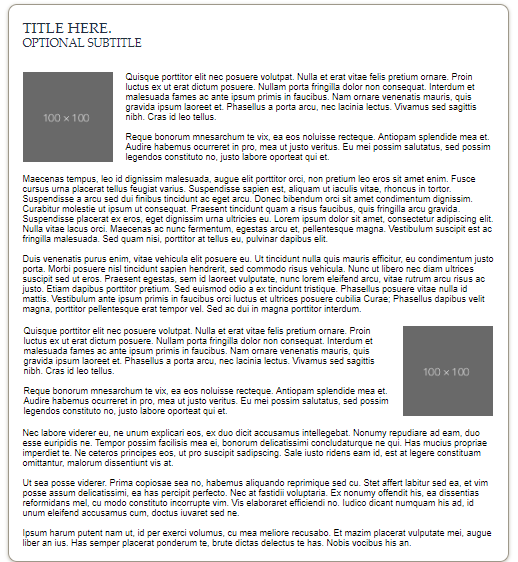 LORE POST 1.
LORE POST 1.
GET THE PASTE HERE.
+ features easy-to-replicate paragraph styles- literally just copy and paste the whole thing over and over to make the longest forum post in the world.
+ image size and paragraph lengths are pretty set in stone- it's designed to be used with fr images or small stuff from poisonedpaper's assets. of course, the larger the images you use, the more text you can wrap.
+ i primarily use this one for lengthy storytelling as the images help break up the text monotony. i'd love to see what you use this for!
 LORE POST 2.
LORE POST 2.
GET THE PASTE HERE.
+ images are 75x75 which is the exact size of dragon icons! neato
+ dividers are from osiem and you can change them out for other ones found here. there are tons of other dividers and resources out there for you to use if you don't like the ones i've picked.
+ about two paragraphs, depending on length, can fit next to each image. this code is pretty much the first code i posted but shiny; the same stuff applies.
+ i use this for question-and-answer stuff or short character blurbs. i think this could be fun in a lore hatchery- again, i'd love to see what you use this for!
RESERVED.
JUST IN CASE.
if i come up with any banners or stuff like that i'll throw it here (like...a self-editing pinglist :eyes:), but that seems a bit unlikely as i'm probably too lazy to make 'em. i might throw some quick n dirty coding FAQs that i didn't answer above or maybe separate out the bio codes and put em here. who knows :')
anyway, thread's open! i'll be adding in codes and stuff as i go along.
RESERVED.
JUST IN CASE.
if i come up with any banners or stuff like that i'll throw it here (like...a self-editing pinglist :eyes:), but that seems a bit unlikely as i'm probably too lazy to make 'em. i might throw some quick n dirty coding FAQs that i didn't answer above or maybe separate out the bio codes and put em here. who knows :')
anyway, thread's open! i'll be adding in codes and stuff as i go along.
thank you for the info! pinging myself to come back here c: @
rikuu
thank you for the info! pinging myself to come back here c: @
rikuu
|
**********
|
call me tetris !
fr +0
currently contemplating
life decisions
but it's ok i guess
|
:
:
|
links
-
|

|