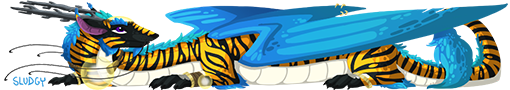I have been trying to draw FR dragons for a while now, and I finally managed to get five different bases done. I wouldn't be able to actually start up an art shop until next summer though :(
Is anybody interested in these or has criticism or advice. I would be happy to do the first few for free!
I only have a Skydancer, Mirror, Coatl, Fae, and Guardian base so far but I will be continuesly posting bases along the way on this thread....Does anyone have advice for how much I could sell these for? I would sell them fully colored and inked in.
Please feel free to ask to be put on the pinglist.
[img]https://pre04.deviantart.net/4d47/th/pre/f/2017/242/1/7/image_by_iwishforsnakes-dblt4l2.jpg[/img]
[img]https://pre00.deviantart.net/4a84/th/pre/f/2017/242/d/3/image_by_iwishforsnakes-dblt4bb.jpg[/img]
[img]https://pre03.deviantart.net/fd51/th/pre/f/2017/246/2/1/image_by_iwishforsnakes-dbmams3.jpg[/img]
This is an idea for the male Skydancer base. I colored it in, just for fun, and added some night sky apparel.
[img]https://pre07.deviantart.net/7267/th/pre/f/2017/239/8/9/image_by_iwishforsnakes-dblh3yf.jpg[/img]
[b]Slots[/b]
1. {Fully colored and inked in}
2. {inked in}
3. {inked in}
4. {sketch}
5. {sketch}
I have been trying to draw FR dragons for a while now, and I finally managed to get five different bases done. I wouldn't be able to actually start up an art shop until next summer though :(
Is anybody interested in these or has criticism or advice. I would be happy to do the first few for free!
I only have a Skydancer, Mirror, Coatl, Fae, and Guardian base so far but I will be continuesly posting bases along the way on this thread....Does anyone have advice for how much I could sell these for? I would sell them fully colored and inked in.
Please feel free to ask to be put on the pinglist.



This is an idea for the male Skydancer base. I colored it in, just for fun, and added some night sky apparel.
 Slots
Slots
1. {Fully colored and inked in}
2. {inked in}
3. {inked in}
4. {sketch}
5. {sketch}
Doing Camp Nano this July! If you see me on here please tell me to get my brain back to writing :)




This is the Fae base that I just finished. I'm going to upload Guardian tomorrow...
[img]https://i.imgur.com/juhgWJD_d.png[/img]
Here is the Guardian base. I didn't add pupils to the eyes because it looked creepy when I tried.
Oh well....
[img]https://i.imgur.com/2ZrxGrH_d.png[/img]
If you want to make your drawings into adoptable bases, then I recommend changing from traditional to digital. If you kept it as traditional, you would have to redraw the lines, genes, and colours every single time you got a commission. It would be very time consuming. With digital, you would be able to reuse the lines and genes over and over again after drawing them just once, and only needing to change the colours with a few mouse clicks.
If you do decide to do these adoptables, I would also recommend focusing on selling one dragon at first, as trying to juggle multiple could be quite difficult until you become more experienced. Good luck!
If you want to make your drawings into adoptable bases, then I recommend changing from traditional to digital. If you kept it as traditional, you would have to redraw the lines, genes, and colours every single time you got a commission. It would be very time consuming. With digital, you would be able to reuse the lines and genes over and over again after drawing them just once, and only needing to change the colours with a few mouse clicks.
If you do decide to do these adoptables, I would also recommend focusing on selling one dragon at first, as trying to juggle multiple could be quite difficult until you become more experienced. Good luck!
@
Sludgy
I'm not quite sure how digital drawings work. Would you use a Photoshop or Sketch app? I have Adobe Sketch on mobile; will that work? If not, could you recommend any?
@
ArcaneShadow to be honest, I'm not too knowledgable about drawing apps as I use my laptop and drawing tablet to draw digital art with.
When doing an adoptable, it's generally done by using layers. A top layer for the line work, a layer beneath that for shading (if you decide to have it), and possibly several more layers below depending on gene complexity (expecially for genes that have more than one colour in them like skink/spinner) and the number of genes you have to draw.
As long as an app art program is able to save several duplicate files with the line work and different genes, or have one file with many layers for all the different genes, it should work. The app would also need to be able to change colours of a pre-drawn area (the area of the genes). As I said, I don't know much about app programs so I don't know which ones might be able to do this. I'm sorry I can't be of more help in this area. Hopefully someone will come along to your thread here and give some better insights.
If you have access to a personal computer I would recommend something free like Fire Alpaca which can handle all of this pretty well, but I don't know if that's an option for you? I know a lot of people do draw solely on the mobile so it's possible to make great art with it, I'm just not sure what they did it with, and how it could be used for adoptables.
@
ArcaneShadow to be honest, I'm not too knowledgable about drawing apps as I use my laptop and drawing tablet to draw digital art with.
When doing an adoptable, it's generally done by using layers. A top layer for the line work, a layer beneath that for shading (if you decide to have it), and possibly several more layers below depending on gene complexity (expecially for genes that have more than one colour in them like skink/spinner) and the number of genes you have to draw.
As long as an app art program is able to save several duplicate files with the line work and different genes, or have one file with many layers for all the different genes, it should work. The app would also need to be able to change colours of a pre-drawn area (the area of the genes). As I said, I don't know much about app programs so I don't know which ones might be able to do this. I'm sorry I can't be of more help in this area. Hopefully someone will come along to your thread here and give some better insights.
If you have access to a personal computer I would recommend something free like Fire Alpaca which can handle all of this pretty well, but I don't know if that's an option for you? I know a lot of people do draw solely on the mobile so it's possible to make great art with it, I'm just not sure what they did it with, and how it could be used for adoptables.
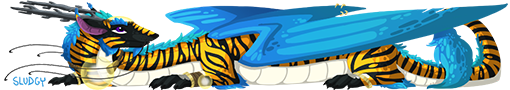
@
ArcaneShadow
For digital art, I personally prefer Paintool Sai because you can draw easily on there with a mouse, it has an user-friendly interface and it is relatively cheap. It's around 50 dollars however fire alpaca and Gimp work great too, although I can't help you out with those because I'm not too familiar with them. I highly advise you don't get photoshop until you are comfortable with Sai, Gimp, or FA.
If you do get any of the programs I can help show you some tips and tricks from when I used to use a mouse(If you don't have a tablet). Also, just a tip if you do get any program, get it from the official website and save your stuff as a png don't be like me and use JPEGs for everything.
@
ArcaneShadow
For digital art, I personally prefer Paintool Sai because you can draw easily on there with a mouse, it has an user-friendly interface and it is relatively cheap. It's around 50 dollars however fire alpaca and Gimp work great too, although I can't help you out with those because I'm not too familiar with them. I highly advise you don't get photoshop until you are comfortable with Sai, Gimp, or FA.
If you do get any of the programs I can help show you some tips and tricks from when I used to use a mouse(If you don't have a tablet). Also, just a tip if you do get any program, get it from the official website and save your stuff as a png don't be like me and use JPEGs for everything.
@
Sludgy @
Wolfskin
I do have access to a Dell Computer although it's pretty old and doesn't work great. I will make sure to try the programs you guys recommended. Thank you so much for all your help!
@
Sludgy @
Wolfskin
I do have access to a Dell Computer although it's pretty old and doesn't work great. I will make sure to try the programs you guys recommended. Thank you so much for all your help!
Doing Camp Nano this July! If you see me on here please tell me to get my brain back to writing :)




@
ArcaneShadows see how you go with the Dell. I should also mention that the art program I use is Paint Tool SAI. I really like how my art looks when I use it. I recommended Fire Alpaca first, because sometimes it's good to start of free when you just getting a taste of digital art to see if you like it :) plus I've watched a few tutorials so I knew a bit about its capabilities. I'm here if you have any questions as well, although I might not have any mouse tricks, I know a bit about art programs in general.
@
ArcaneShadows see how you go with the Dell. I should also mention that the art program I use is Paint Tool SAI. I really like how my art looks when I use it. I recommended Fire Alpaca first, because sometimes it's good to start of free when you just getting a taste of digital art to see if you like it :) plus I've watched a few tutorials so I knew a bit about its capabilities. I'm here if you have any questions as well, although I might not have any mouse tricks, I know a bit about art programs in general.
@
Sludgy
Hmm..I think I'll start out with Fire Alpaca when I have the time, since it's free. I will look into Paint Tool SAI though. Thank you again for helping me figure out this art stuff; I really appreciate it.