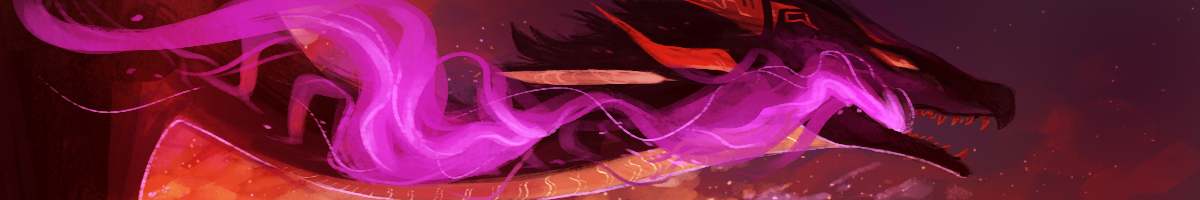Just chiming in to say that the exact issue described was periodically happening to me before the aforementioned maintenance, actually ever since I joined FR 5-6 years ago - but since the maintenance it hasn't reoccurred. Back then, usually navigating to various pages on FR would eventually lead me to one in which I was signed in, after which I seemed to be properly signed in and able to browse normally until rollover. All of the info below has been the same throughout the time period where I was affected.
Browser(s) used:
- Various versions of Firefox and Chrome
Device(s) used:
- Desktop PC
Device OS:
- Windows 7 Pro x64
Internet connection type:
- ADSL
Antivirus installed:
- Latest version of Bitdefender
Just chiming in to say that the exact issue described was periodically happening to me before the aforementioned maintenance, actually ever since I joined FR 5-6 years ago - but since the maintenance it hasn't reoccurred. Back then, usually navigating to various pages on FR would eventually lead me to one in which I was signed in, after which I seemed to be properly signed in and able to browse normally until rollover. All of the info below has been the same throughout the time period where I was affected.
Browser(s) used:
- Various versions of Firefox and Chrome
Device(s) used:
- Desktop PC
Device OS:
- Windows 7 Pro x64
Internet connection type:
- ADSL
Antivirus installed:
- Latest version of Bitdefender
[quote name="Lara8" date="2019-09-05 20:10:16" ]
[quote name="@WhisperWinged" date="2019-09-05 12:56:56" ]
SpectralDragon, nope, but thanks for thinking of me! My problem is similar, though. I log in successfully, but if I'm away from FR for a time I'm automagically logged out. Before, I stayed logged in.
[/quote]
Do you check the 'keep me logged in' box? If not, I believe that's intentional now, only allowing a session on a shared computer to run for so long. I've run into this as well, it seems like a smart safety feature.
[/quote]
I check that but eventually that too logs me out
Lara8 wrote on 2019-09-05 20:10:16:
SpectralDragon, nope, but thanks for thinking of me! My problem is similar, though. I log in successfully, but if I'm away from FR for a time I'm automagically logged out. Before, I stayed logged in.
Do you check the 'keep me logged in' box? If not, I believe that's intentional now, only allowing a session on a shared computer to run for so long. I've run into this as well, it seems like a smart safety feature.
I check that but eventually that too logs me out
nightmarewolf
Hello
Browser(s) Used Internet Explorer 11
Browser(s) Version 11.0.9600.19399
Device(s) Used
Mobile
Desktop
Device Operating System & Version
Mobile - Android
Desktop - Window7 Ultimate K
Internet Connection Type
Mobile
Home
Antivirus Installed - Y
Antivirus Version - V3 lite 2019.09.07
Hello
Browser(s) Used Internet Explorer 11
Browser(s) Version 11.0.9600.19399
Device(s) Used
Mobile
Desktop
Device Operating System & Version
Mobile - Android
Desktop - Window7 Ultimate K
Internet Connection Type
Mobile
Home
Antivirus Installed - Y
Antivirus Version - V3 lite 2019.09.07
Browser(s) Used/Version:
Internet Explorer
Browser(s) Version:
11.0.9600.19431
Device(s) Used:
Laptop
Device Operating System:
Windows 7 Professional
Operating System Version:
Not sure
Internet Connection Type:
Wireless; Home
Antivirus Installed:
AVG Internet Security
Antivirus Version
19.7.3103
I am able to sign on with my Chrome browser, however. Same computer/information other than the browser type.
Browser(s) Used/Version:
Internet Explorer
Browser(s) Version:
11.0.9600.19431
Device(s) Used:
Laptop
Device Operating System:
Windows 7 Professional
Operating System Version:
Not sure
Internet Connection Type:
Wireless; Home
Antivirus Installed:
AVG Internet Security
Antivirus Version
19.7.3103
I am able to sign on with my Chrome browser, however. Same computer/information other than the browser type.
Browser(s) Used: Internet Explorer
Browser(s) Version: Latest Update of Internet Explorer - it auto-updates.
Device(s) Used; Desktop
Device Operating System: Windows 7 Professional
Operating System Version: I believe it's Service Pack 1?
Internet Connection Type: Wireless
Antivirus Installed: McAfee
Antivirus Version: 16.0
I am currently able to sign in with google chrome.
Browser(s) Used: Internet Explorer
Browser(s) Version: Latest Update of Internet Explorer - it auto-updates.
Device(s) Used; Desktop
Device Operating System: Windows 7 Professional
Operating System Version: I believe it's Service Pack 1?
Internet Connection Type: Wireless
Antivirus Installed: McAfee
Antivirus Version: 16.0
I am currently able to sign in with google chrome.
it happens to me every night after midnight and will usually keep happening for over an hour, but doesn't happen after 12 am. What happens is that I go onto the game and it has already logged me out, I press login and for some reason it immediately logs me in with out me having to put in my info at all, then I try and go somewhere else, usually to a dragon or to the nursery and it logs me out immediately. The way I know its over and I can play the game is when I have to put in info to log in. If you want I can screen record a video of it happening, post it on youtube, and send you the link, it would be no trouble and it would definitely help the team out.
Browser used: Safari
Device used: MacBook OS Mojave/ laptop
Device Operating system: IOS
Internet Connection Type: Home
Antivirus: No
Yet again I can send you a video of the glitch happening since that might help
it happens to me every night after midnight and will usually keep happening for over an hour, but doesn't happen after 12 am. What happens is that I go onto the game and it has already logged me out, I press login and for some reason it immediately logs me in with out me having to put in my info at all, then I try and go somewhere else, usually to a dragon or to the nursery and it logs me out immediately. The way I know its over and I can play the game is when I have to put in info to log in. If you want I can screen record a video of it happening, post it on youtube, and send you the link, it would be no trouble and it would definitely help the team out.
Browser used: Safari
Device used: MacBook OS Mojave/ laptop
Device Operating system: IOS
Internet Connection Type: Home
Antivirus: No
Yet again I can send you a video of the glitch happening since that might help
Clearing cache didn't work, I'm able to log in and remain logged in but only when i'm staying on the front page (+ I was able to receive Galore gifts today, maybe because it was clicked on through the alert log).
Quote:
Browser(s) Used
Samsung Internet v2.1 (Chromium 34)
Chrome 56.0.2924.87
Device Used
Mobile (Samsug Galaxy J5)
Device Operating System
Android 5.1.1
Internet Connection Type
Mobile
Antivirus Installed
McAfee Mobile Security 4.4.6.78.1505
Clearing cache didn't work, I'm able to log in and remain logged in but only when i'm staying on the front page (+ I was able to receive Galore gifts today, maybe because it was clicked on through the alert log).
Quote:
Browser(s) Used
Samsung Internet v2.1 (Chromium 34)
Chrome 56.0.2924.87
Device Used
Mobile (Samsug Galaxy J5)
Device Operating System
Android 5.1.1
Internet Connection Type
Mobile
Antivirus Installed
McAfee Mobile Security 4.4.6.78.1505
This has been happening to me at least since may, but probably more like all of 2019, it's not a new problem for me and I'm constantly switching browsers to see which one will work today. It a mobile only thing for me, has never happened on my computer.
Doing a full clear of my cache has worked before, but it's kind of a 50/50 chance of working and it always needs to be done like every 24 hours which is incredibly frustrating so I have abandoned all uses of FR when I'm not at my computer because it's not worth clearing my cache that often and having to re-log into every other webpage as well.
Browser(s) Used
Google Chrome - 74.0.3729.121
Microsoft edge (the browser I tend to have the most success logging on with) - 44.2.2
Safari (The one that first had the problem) - I don't know where to find the version #
Device(s) Used
Iphone 6S, Apple OS 12.4
Internet Connection Type
T-Mobile LTE
Happens rarely on my home wifi network
No antivirus on my phone
This has been happening to me at least since may, but probably more like all of 2019, it's not a new problem for me and I'm constantly switching browsers to see which one will work today. It a mobile only thing for me, has never happened on my computer.
Doing a full clear of my cache has worked before, but it's kind of a 50/50 chance of working and it always needs to be done like every 24 hours which is incredibly frustrating so I have abandoned all uses of FR when I'm not at my computer because it's not worth clearing my cache that often and having to re-log into every other webpage as well.
Browser(s) Used
Google Chrome - 74.0.3729.121
Microsoft edge (the browser I tend to have the most success logging on with) - 44.2.2
Safari (The one that first had the problem) - I don't know where to find the version #
Device(s) Used
Iphone 6S, Apple OS 12.4
Internet Connection Type
T-Mobile LTE
Happens rarely on my home wifi network
No antivirus on my phone
[quote name="Guffacake" date="2019-09-06 18:07:51" ]
it happens to me every night after midnight and will usually keep happening for over an hour, but doesn't happen after 12 am. What happens is that I go onto the game and it has already logged me out, I press login and for some reason it immediately logs me in with out me having to put in my info at all, then I try and go somewhere else, usually to a dragon or to the nursery and it logs me out immediately. The way I know its over and I can play the game is when I have to put in info to log in. If you want I can screen record a video of it happening, post it on youtube, and send you the link, it would be no trouble and it would definitely help the team out.
Browser used: Safari
Device used: MacBook OS Mojave/ laptop
Device Operating system: IOS
Internet Connection Type: Home
Antivirus: No
Yet again I can send you a video of the glitch happening since that might help
[/quote]
Isn't that maintenance hour? You can't log in during maintenance, it's not a glitch, it's meant to work like that. I'm pretty sure there was a pop-up explaining it when you tried to log in. Unless you are in another timezone, of course, then it might be a glitch.
Guffacake wrote on 2019-09-06 18:07:51:
it happens to me every night after midnight and will usually keep happening for over an hour, but doesn't happen after 12 am. What happens is that I go onto the game and it has already logged me out, I press login and for some reason it immediately logs me in with out me having to put in my info at all, then I try and go somewhere else, usually to a dragon or to the nursery and it logs me out immediately. The way I know its over and I can play the game is when I have to put in info to log in. If you want I can screen record a video of it happening, post it on youtube, and send you the link, it would be no trouble and it would definitely help the team out.
Browser used: Safari
Device used: MacBook OS Mojave/ laptop
Device Operating system: IOS
Internet Connection Type: Home
Antivirus: No
Yet again I can send you a video of the glitch happening since that might help
Isn't that maintenance hour? You can't log in during maintenance, it's not a glitch, it's meant to work like that. I'm pretty sure there was a pop-up explaining it when you tried to log in. Unless you are in another timezone, of course, then it might be a glitch.
I'm sorry if my English is not perfect. Please, correct me if I write something wrong!

Still unable to log in normally. [emoji=fae sad size=2]
Still unable to log in normally.