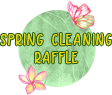Firefox has updated their default browser to [b][url=https://www.mozilla.org/en-US/firefox/]their Quantum build[/url].[/b] If you use Firefox as your internet browser or prefer it but had to switch to Chrome in order to play [i]Flight Rising[/i], we'd like to know what your experience is with Firefox Quantum. [b]Our primary focus is your experience with the Fairgrounds and Coliseum.[/b]
We'll be monitoring the thread for your feedback or if you encounter any new bugs. If you find you need to report a bug, please follow our reporting guide:
[b]
[quote][LIST]
[*][b]Browser(s) Used[/b]
[list][*]Browser(s) Version[/list]
[*][b]Device(s) Used[/b]
[list][*]Mobile
Laptop
Desktop
Etc.[/list]
[*][b]Device Operating System[/b]
[list][*]Operating System Version[/list]
[*][b]Internet Connection Type[/b]
[list][*]Mobile
[*]Wireless
[*]Wired - cable/DSL?
[*]School
[*]Home
[*]Work[/list]
[*][b]Antivirus Installed[/b]
[list][*]Antivirus Version[/list]
[/LIST]
[list]
[*][b]Describe the bug in detail:[/b]
[list][*]Tell us everything you remember up until the problem occurred, especially if you can get it to happen reliably multiple times in a row. This information is the most important part of the report.[/list][/list]
[list][*][b]Include any screenshots you think may be relevant.[/b][/quote][/list]
[b]Detailed reports with information on how to reproduce the problem[/b] will help our engineers diagnose and address bugs as they relate to the new Firefox browser.
Thank you!
Firefox has updated their default browser to
their Quantum build. If you use Firefox as your internet browser or prefer it but had to switch to Chrome in order to play
Flight Rising, we'd like to know what your experience is with Firefox Quantum.
Our primary focus is your experience with the Fairgrounds and Coliseum.
We'll be monitoring the thread for your feedback or if you encounter any new bugs. If you find you need to report a bug, please follow our reporting guide:
Quote:
- Browser(s) Used
- Device(s) Used
- Mobile
Laptop
Desktop
Etc.
- Device Operating System
- Internet Connection Type
- Mobile
- Wireless
- Wired - cable/DSL?
- School
- Home
- Work
- Antivirus Installed
- Describe the bug in detail:
- Tell us everything you remember up until the problem occurred, especially if you can get it to happen reliably multiple times in a row. This information is the most important part of the report.
- Include any screenshots you think may be relevant.
Detailed reports with information on how to reproduce the problem will help our engineers diagnose and address bugs as they relate to the new Firefox browser.
Thank you!
No bugs so far which is great- I did notice that the coliseum runs just a little slower than on Chrome, but I'm not sure how to go about fixing that or if it can be fixed. (Or if it's on Firefox's side and not FR's.) It's still usable, just a tad laggy.
Everything else is awesome, even the Fairgrounds are running smoothly! (Or Artifracture at least, haven't tested the others yet.)
(I'm using it on my laptop, will come back if there are issues on my phone.)
No bugs so far which is great- I did notice that the coliseum runs just a little slower than on Chrome, but I'm not sure how to go about fixing that or if it can be fixed. (Or if it's on Firefox's side and not FR's.) It's still usable, just a tad laggy.
Everything else is awesome, even the Fairgrounds are running smoothly! (Or Artifracture at least, haven't tested the others yet.)
(I'm using it on my laptop, will come back if there are issues on my phone.)
@
UserOfShadows Firefox has always run Coli a bit slower! I have also noticed the Coli 'breaks' aka becomes unusable/requires refresh less on Firefox though. (I hate Chrome, I make no bones about this.)
Seconding having *zero* issues with Quantum. Everything seems to be running a bit smoother now than before actually.
@
UserOfShadows Firefox has always run Coli a bit slower! I have also noticed the Coli 'breaks' aka becomes unusable/requires refresh less on Firefox though. (I hate Chrome, I make no bones about this.)
Seconding having *zero* issues with Quantum. Everything seems to be running a bit smoother now than before actually.
I am also having no issues with Quantum as of yet, just played a bit of the Faireground games and opened up Coliseum.
The only persistence is the fact that Firefox seems to cap coliseum at 30 frames or some low amount, which prompts me to switch to Opera a lot since it runs a lot smoother there. It has always done this, however.
I am also having no issues with Quantum as of yet, just played a bit of the Faireground games and opened up Coliseum.
The only persistence is the fact that Firefox seems to cap coliseum at 30 frames or some low amount, which prompts me to switch to Opera a lot since it runs a lot smoother there. It has always done this, however.
Just tried playing using the new Firefox Quantum. It's a 64 bit web browser.
First I played in the Coli with two lvl25 dragons leveling a lvl1 to lvl7. It was twice as slow as Google Chrome and looked like it was going ot be no different than previous versions of Firefox. However, then I played Shock Switch in the Fairgrounds and discovered something interesting. It started out loading slow and got gradually faster. Curious about this I tried having multiple tabs open and found it loaded more smoothely. So I tried listening to some music on YouTube having the music running in the other tab while playing Shock Switch, to my surprise it loaded really fast and had no glitches. I then paused the music and went from Shock Switch to the Coliseum to try it out there. With the music playing in one tab and playing in the Coliseum here on FR the Coliseum ran twice as fast and very smotthely with no glitches or anything.
My general observation from this is Firefox Quantum seems to run smoother and faster the more stuff it has to run simultaneously and slower when it's not running as much. i'm not sure what this means but thought it was interesting.
Just tried playing using the new Firefox Quantum. It's a 64 bit web browser.
First I played in the Coli with two lvl25 dragons leveling a lvl1 to lvl7. It was twice as slow as Google Chrome and looked like it was going ot be no different than previous versions of Firefox. However, then I played Shock Switch in the Fairgrounds and discovered something interesting. It started out loading slow and got gradually faster. Curious about this I tried having multiple tabs open and found it loaded more smoothely. So I tried listening to some music on YouTube having the music running in the other tab while playing Shock Switch, to my surprise it loaded really fast and had no glitches. I then paused the music and went from Shock Switch to the Coliseum to try it out there. With the music playing in one tab and playing in the Coliseum here on FR the Coliseum ran twice as fast and very smotthely with no glitches or anything.
My general observation from this is Firefox Quantum seems to run smoother and faster the more stuff it has to run simultaneously and slower when it's not running as much. i'm not sure what this means but thought it was interesting.

I'm using the new Firefox Quantum, 64bit version on Win7.
Coliseum is slow and laggy for me, and it looks like I'm playing on my crappy old phone to be honest. Most noticeably, there's a considerable lag when a dragon moves to attack, when a bolt is cast, when the "level up" animation comes up. It's not as noticeable when dragons are on "idle".
On Fairgrounds I noticed that the music on Tidal Trouble was playing even though I had it muted on the settings. Playing Tidal Trouble also caused a memory leak and Firefox crashed, alongside other programs I was running. I did close everything else, opened up Firefox again, and even with just the browser and a single tab (Tidal Trouble) I experienced the same memory leak. Could be a problem on Firefox's end, though.
Upon running Tidal Trouble on Chrome I had no issues whatsoever. No music, as expected, and no memory leak.
Tried playing some music on YouTube while playing Coli and it's still slow and laggy. Tried having this thread + YouTube playing + Tumblr + Neopets + Coli open and Coli is faster, but still noticeably slower than Chrome, like I'm running with an older video adapter. I'll poke around, see if Firefox uses any config related to video rendering/acceleration and see if it can be disabled to improve performance.
I'm using the new Firefox Quantum, 64bit version on Win7.
Coliseum is slow and laggy for me, and it looks like I'm playing on my crappy old phone to be honest. Most noticeably, there's a considerable lag when a dragon moves to attack, when a bolt is cast, when the "level up" animation comes up. It's not as noticeable when dragons are on "idle".
On Fairgrounds I noticed that the music on Tidal Trouble was playing even though I had it muted on the settings. Playing Tidal Trouble also caused a memory leak and Firefox crashed, alongside other programs I was running. I did close everything else, opened up Firefox again, and even with just the browser and a single tab (Tidal Trouble) I experienced the same memory leak. Could be a problem on Firefox's end, though.
Upon running Tidal Trouble on Chrome I had no issues whatsoever. No music, as expected, and no memory leak.
Tried playing some music on YouTube while playing Coli and it's still slow and laggy. Tried having this thread + YouTube playing + Tumblr + Neopets + Coli open and Coli is faster, but still noticeably slower than Chrome, like I'm running with an older video adapter. I'll poke around, see if Firefox uses any config related to video rendering/acceleration and see if it can be disabled to improve performance.
|
___________________________________
|
I am trapped as the strong wind flies
And when the stars won't shine for us
Then what’s to gain?
|
_
|

|
No issues so far, but it loads things faster than it used to.
No issues so far, but it loads things faster than it used to.
No issues for me. Windows 10, laptop, Bitdefender, Firefox Quantum :)
No issues for me. Windows 10, laptop, Bitdefender, Firefox Quantum :)