Browser(s) Used: Firefox
61.0.1
Device(s) Used
Laptop
Device Operating System Arch Linux
Internet Connection Type
Home
Antivirus Installed N/A
Describe the bug in detail:
I was playing in the dressing room and discovered that the conflagrant kilt was transparent. Naturally I attempted to layer it, and discovered that when you have multiple pieces of identical clothing, the "eye" does not stay closed. The item does become invisible, but you cannot make it visible by clicking on the eye unless you alter another item that isn't stacked, or you click on it in quick succession before it has time to revert to open. Additionally, i just noticed that if you have the same item layered both above and below a different item, hiding the one layered below hides the one above instead.
Include any screenshots you think may be relevant. N/A
Detailed reports with information on how to reproduce the problem will help our engineers diagnose and address bugs with this feature.
-Add two or more identical items to a dragon. Transparent items are good, but it also works if there is a different item that clips in between the two identical items.
-Attempt to hide one of the items
61.0.1
Device(s) Used
Laptop
Device Operating System Arch Linux
Internet Connection Type
Home
Antivirus Installed N/A
Describe the bug in detail:
I was playing in the dressing room and discovered that the conflagrant kilt was transparent. Naturally I attempted to layer it, and discovered that when you have multiple pieces of identical clothing, the "eye" does not stay closed. The item does become invisible, but you cannot make it visible by clicking on the eye unless you alter another item that isn't stacked, or you click on it in quick succession before it has time to revert to open. Additionally, i just noticed that if you have the same item layered both above and below a different item, hiding the one layered below hides the one above instead.
Include any screenshots you think may be relevant. N/A
Detailed reports with information on how to reproduce the problem will help our engineers diagnose and address bugs with this feature.
-Add two or more identical items to a dragon. Transparent items are good, but it also works if there is a different item that clips in between the two identical items.
-Attempt to hide one of the items