Works for me! ^^ Thanks a ton

TOPIC | [T] Auction House 2.0 - Bug Reports
[quote name="Mutron" date=2017-05-16 21:11:44]
Hi @SomGye24
That dragon is part of your Coliseum team -- you will have to remove it from your Coliseum team before selling! This is different behavior than the "old" Auction House.
[/quote]
Oh wow, I didn't even realize, since I haven't used Coliseum in ages. I feel downright silly now, @Mutron thanks for figuring that out!
Mutron wrote on 2017-05-16:
Hi @SomGye24
That dragon is part of your Coliseum team -- you will have to remove it from your Coliseum team before selling! This is different behavior than the "old" Auction House.
That dragon is part of your Coliseum team -- you will have to remove it from your Coliseum team before selling! This is different behavior than the "old" Auction House.
Oh wow, I didn't even realize, since I haven't used Coliseum in ages. I feel downright silly now, @Mutron thanks for figuring that out!

It seems like skins removed for violation stay in the AH, I was browsing when I saw this:
[img]http://i.imgur.com/C6t94y2.png[/img]
It seems like skins removed for violation stay in the AH, I was browsing when I saw this:



[quote][LIST]
[*][b]Browser(s) Used[/b]
[br][list][*]Google Chrome[/list]
[br][*][b]Device(s) Used[/b]
[br][list][*]Desktop[/list]
[br]
[*][b]Device Operating System[/b]
[br][list][*]Windows 10[/list]
[br][*][b]Internet Connection Type[/b]
[br][list][*]Wired - Ethernet[/list]
[br][*][b]Antivirus Installed[/b]
[br][list][*]Kaspersky/Windows 10[/list]
[/LIST]
[br]
[list]
[*][b]Describe the bug in detail:[/b]
[br]
[list][*]This started happening today (that I've noticed). When I go to click on a dragon's image on the AH, it both opens a preview window (as it's meant to), and opens the dragon in a new tab (as it did before this latest update, and does so for the dragon's name). This has happened every time I've clicked on a dragon while testing this. I tried ctrl+f5 but that made no difference.[/list][/list]
[br]
[list][*][b]Include any screenshots you think may be relevant.[/b]
I took a short video showing exactly what happens:
[img]https://i.gyazo.com/0d59637077b86b2a7f58c4b5d0aa2d9c.gif[/img]
Thanks!
[/quote][/list]
Quote:
- Browser(s) Used
- Google Chrome
- Device(s) Used
- Desktop
- Device Operating System
- Windows 10
- Internet Connection Type
- Wired - Ethernet
- Antivirus Installed
- Kaspersky/Windows 10
- Describe the bug in detail:
- This started happening today (that I've noticed). When I go to click on a dragon's image on the AH, it both opens a preview window (as it's meant to), and opens the dragon in a new tab (as it did before this latest update, and does so for the dragon's name). This has happened every time I've clicked on a dragon while testing this. I tried ctrl+f5 but that made no difference.
- Include any screenshots you think may be relevant.
I took a short video showing exactly what happens:
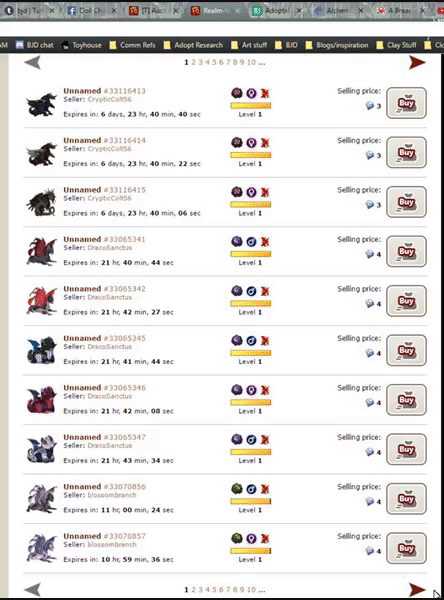
Thanks!
I don't know if this is a bug or intentional, but I thought it would be worth mentioning;
So today I wanted to compare the prices of a sweetpuff familiar and a ragepuff familiar side by side. Knowing they both had "puff" in common in their names, I simply typed "puff" into the search bar and ran it, but only the mirage puffer and daydream puffer familiars showed up in the results. There ARE sweetpuff and ragepuff familiars for sale in the auction house, and they WILL show up if I only type "sweet" or "rage", but why are they not showing up through this common part of their names next to the puffer familiars?
EDIT: I did a couple of tests and this also seems to be happening with the pocketmouse familiars as well? If I type "mouse" into the search bar, the glowing pocket mouse and ember mouse show up, but not the frosted pocketmouse or satin pocketmouse. Is it because the "mouse" part isn't at the beginning of a word? they DO show up if I type "pocket" after all. (also, any reason "glowing pocket mouse" has a space between "pocket" and "mouse" while the satin pocketmouse and frosted pocketmouse do not?) The new webwing familiars and mith familiars both seem to be unaffected by this problem.
So today I wanted to compare the prices of a sweetpuff familiar and a ragepuff familiar side by side. Knowing they both had "puff" in common in their names, I simply typed "puff" into the search bar and ran it, but only the mirage puffer and daydream puffer familiars showed up in the results. There ARE sweetpuff and ragepuff familiars for sale in the auction house, and they WILL show up if I only type "sweet" or "rage", but why are they not showing up through this common part of their names next to the puffer familiars?
EDIT: I did a couple of tests and this also seems to be happening with the pocketmouse familiars as well? If I type "mouse" into the search bar, the glowing pocket mouse and ember mouse show up, but not the frosted pocketmouse or satin pocketmouse. Is it because the "mouse" part isn't at the beginning of a word? they DO show up if I type "pocket" after all. (also, any reason "glowing pocket mouse" has a space between "pocket" and "mouse" while the satin pocketmouse and frosted pocketmouse do not?) The new webwing familiars and mith familiars both seem to be unaffected by this problem.
I don't know if this is a bug or intentional, but I thought it would be worth mentioning;
So today I wanted to compare the prices of a sweetpuff familiar and a ragepuff familiar side by side. Knowing they both had "puff" in common in their names, I simply typed "puff" into the search bar and ran it, but only the mirage puffer and daydream puffer familiars showed up in the results. There ARE sweetpuff and ragepuff familiars for sale in the auction house, and they WILL show up if I only type "sweet" or "rage", but why are they not showing up through this common part of their names next to the puffer familiars?
EDIT: I did a couple of tests and this also seems to be happening with the pocketmouse familiars as well? If I type "mouse" into the search bar, the glowing pocket mouse and ember mouse show up, but not the frosted pocketmouse or satin pocketmouse. Is it because the "mouse" part isn't at the beginning of a word? they DO show up if I type "pocket" after all. (also, any reason "glowing pocket mouse" has a space between "pocket" and "mouse" while the satin pocketmouse and frosted pocketmouse do not?) The new webwing familiars and mith familiars both seem to be unaffected by this problem.
So today I wanted to compare the prices of a sweetpuff familiar and a ragepuff familiar side by side. Knowing they both had "puff" in common in their names, I simply typed "puff" into the search bar and ran it, but only the mirage puffer and daydream puffer familiars showed up in the results. There ARE sweetpuff and ragepuff familiars for sale in the auction house, and they WILL show up if I only type "sweet" or "rage", but why are they not showing up through this common part of their names next to the puffer familiars?
EDIT: I did a couple of tests and this also seems to be happening with the pocketmouse familiars as well? If I type "mouse" into the search bar, the glowing pocket mouse and ember mouse show up, but not the frosted pocketmouse or satin pocketmouse. Is it because the "mouse" part isn't at the beginning of a word? they DO show up if I type "pocket" after all. (also, any reason "glowing pocket mouse" has a space between "pocket" and "mouse" while the satin pocketmouse and frosted pocketmouse do not?) The new webwing familiars and mith familiars both seem to be unaffected by this problem.
Do you like reading? Do you like dragons? Do you like reading about dragons? Then click HERE for a master list of Books About Dragons!
Browser(s) Used:
* Google Chrome Version 58
Device(s) Used
* Laptop
Device Operating System
* MacOS
Operating System Version
* Sierra
Internet Connection Type
* Wireless
Antivirus Installed
* None
Describe the bug in detail:
This has happened to me twice now. I will be trying to grab a dragon that suddenly appeared for a very cheap amount, and will click "Buy". Then I will confirm the purchase, and (presumably because the dragon was bought just before I got to it), it will allow me to purchase the dragon, but instead of receiving that dragon I will receive the next one that was listed, and have paid the treasure amount for that dragon. This has cost me some treasure and lair space, as twice I have received a dragon that I did not click the buy button for, one that cost more than I was intending to buy. It almost happened a third time but I noticed that the page blinked white as if it refreshed when I clicked "buy", so I exited out. It doesn't happen every time, but I can't test this further as I am out of lair space. It's very frustrating, and I know it couldn't have been me clicking on the wrong button, nor could it have been that the page refreshed and I clicked the wrong one, because my neither my browser (nor FlightRising, as far as I've seen) automatically refreshes the auction results - they have to be refreshed manually.
Thanks.
* Google Chrome Version 58
Device(s) Used
* Laptop
Device Operating System
* MacOS
Operating System Version
* Sierra
Internet Connection Type
* Wireless
Antivirus Installed
* None
Describe the bug in detail:
This has happened to me twice now. I will be trying to grab a dragon that suddenly appeared for a very cheap amount, and will click "Buy". Then I will confirm the purchase, and (presumably because the dragon was bought just before I got to it), it will allow me to purchase the dragon, but instead of receiving that dragon I will receive the next one that was listed, and have paid the treasure amount for that dragon. This has cost me some treasure and lair space, as twice I have received a dragon that I did not click the buy button for, one that cost more than I was intending to buy. It almost happened a third time but I noticed that the page blinked white as if it refreshed when I clicked "buy", so I exited out. It doesn't happen every time, but I can't test this further as I am out of lair space. It's very frustrating, and I know it couldn't have been me clicking on the wrong button, nor could it have been that the page refreshed and I clicked the wrong one, because my neither my browser (nor FlightRising, as far as I've seen) automatically refreshes the auction results - they have to be refreshed manually.
Thanks.
Browser(s) Used:
* Google Chrome Version 58
Device(s) Used
* Laptop
Device Operating System
* MacOS
Operating System Version
* Sierra
Internet Connection Type
* Wireless
Antivirus Installed
* None
Describe the bug in detail:
This has happened to me twice now. I will be trying to grab a dragon that suddenly appeared for a very cheap amount, and will click "Buy". Then I will confirm the purchase, and (presumably because the dragon was bought just before I got to it), it will allow me to purchase the dragon, but instead of receiving that dragon I will receive the next one that was listed, and have paid the treasure amount for that dragon. This has cost me some treasure and lair space, as twice I have received a dragon that I did not click the buy button for, one that cost more than I was intending to buy. It almost happened a third time but I noticed that the page blinked white as if it refreshed when I clicked "buy", so I exited out. It doesn't happen every time, but I can't test this further as I am out of lair space. It's very frustrating, and I know it couldn't have been me clicking on the wrong button, nor could it have been that the page refreshed and I clicked the wrong one, because my neither my browser (nor FlightRising, as far as I've seen) automatically refreshes the auction results - they have to be refreshed manually.
Thanks.
* Google Chrome Version 58
Device(s) Used
* Laptop
Device Operating System
* MacOS
Operating System Version
* Sierra
Internet Connection Type
* Wireless
Antivirus Installed
* None
Describe the bug in detail:
This has happened to me twice now. I will be trying to grab a dragon that suddenly appeared for a very cheap amount, and will click "Buy". Then I will confirm the purchase, and (presumably because the dragon was bought just before I got to it), it will allow me to purchase the dragon, but instead of receiving that dragon I will receive the next one that was listed, and have paid the treasure amount for that dragon. This has cost me some treasure and lair space, as twice I have received a dragon that I did not click the buy button for, one that cost more than I was intending to buy. It almost happened a third time but I noticed that the page blinked white as if it refreshed when I clicked "buy", so I exited out. It doesn't happen every time, but I can't test this further as I am out of lair space. It's very frustrating, and I know it couldn't have been me clicking on the wrong button, nor could it have been that the page refreshed and I clicked the wrong one, because my neither my browser (nor FlightRising, as far as I've seen) automatically refreshes the auction results - they have to be refreshed manually.
Thanks.




When I try to relist a dragon, it gives me a popup that says "The action you are trying to complete cannot proceed because one or more involved dragons are part of an Auction House listing." It does this whether I modify or don't modify the auction. Right before it, I relisted two other dragons with no problem, but then for the other two, this happened. About 24 hours later, I tried again. It still happened, although I was again able to relist the other dragons in my expired auctions without a problem. These dragons do not have familiars, are not in a coliseum party, and have no other issues I can think of that would prevent them from being listed. (The popup says they're not able to be relisted because they're already listed... but they're expired...?) This is happening on my laptop in google chrome. I tried clearing my cache since that's one of the troubleshooting things recommended, but that didn't help.
When I try to relist a dragon, it gives me a popup that says "The action you are trying to complete cannot proceed because one or more involved dragons are part of an Auction House listing." It does this whether I modify or don't modify the auction. Right before it, I relisted two other dragons with no problem, but then for the other two, this happened. About 24 hours later, I tried again. It still happened, although I was again able to relist the other dragons in my expired auctions without a problem. These dragons do not have familiars, are not in a coliseum party, and have no other issues I can think of that would prevent them from being listed. (The popup says they're not able to be relisted because they're already listed... but they're expired...?) This is happening on my laptop in google chrome. I tried clearing my cache since that's one of the troubleshooting things recommended, but that didn't help.
Prism
female|INFJ|FR time+3
Someday I'll figure out how to put gifs here.
Someday I'll figure out how to put gifs here.
Hi! I don't know if anyone else has experienced this before, but if I try to load any of my saved searches it only refreshes my page and erases any search parameters that were active before...
This has happened every single time I tried to load a search, I tried it on several days and not only with dragons.
This has happened every single time I tried to load a search, I tried it on several days and not only with dragons.
Hi! I don't know if anyone else has experienced this before, but if I try to load any of my saved searches it only refreshes my page and erases any search parameters that were active before...
This has happened every single time I tried to load a search, I tried it on several days and not only with dragons.
This has happened every single time I tried to load a search, I tried it on several days and not only with dragons.
I'm using Chrome Version 58.0.3029.81 (64-bit) on a laptop, Windows 10 Pro, wireless internet, I guess with Windows Defender
I have found that when saving a search for dragons in the AH, it doesn't save the colours at all.
It doesn't save either selected colours nor colour ranges.
Genes and currency are fine, but it will not save colours.
Kind of a bummer since that's what I find most time consuming to re-enter into the parameters all the time.
Edit: Thought it might be worth mentioning -this is a new computer that I just got a few weeks ago, I did a completely fresh install of Win10Pro so there was no cache etc to clear before using FR.
I have just cleared the cache to see if there is any difference, and nope, still doesn't save the colours.
I have also tried to do it in firefox (which clears all data on closing) and the colours won't save on there either. =(
Update: I have found what the issue is.
If you save the search before you click search, it'll only save the genes and the currency (and probably gender etc, I am too impatient to try all of the options)
BUT
If you save the search after you've clicked search, it will save the colours.
Not sure why search save doesn't save the colours before you've actually clicked search, but will save the gene etc settings fine in the same situation. So there's that figured out eventually.
I have found that when saving a search for dragons in the AH, it doesn't save the colours at all.
It doesn't save either selected colours nor colour ranges.
Genes and currency are fine, but it will not save colours.
Kind of a bummer since that's what I find most time consuming to re-enter into the parameters all the time.
Edit: Thought it might be worth mentioning -this is a new computer that I just got a few weeks ago, I did a completely fresh install of Win10Pro so there was no cache etc to clear before using FR.
I have just cleared the cache to see if there is any difference, and nope, still doesn't save the colours.
I have also tried to do it in firefox (which clears all data on closing) and the colours won't save on there either. =(
Update: I have found what the issue is.
If you save the search before you click search, it'll only save the genes and the currency (and probably gender etc, I am too impatient to try all of the options)
BUT
If you save the search after you've clicked search, it will save the colours.
Not sure why search save doesn't save the colours before you've actually clicked search, but will save the gene etc settings fine in the same situation. So there's that figured out eventually.
I'm using Chrome Version 58.0.3029.81 (64-bit) on a laptop, Windows 10 Pro, wireless internet, I guess with Windows Defender
I have found that when saving a search for dragons in the AH, it doesn't save the colours at all.
It doesn't save either selected colours nor colour ranges.
Genes and currency are fine, but it will not save colours.
Kind of a bummer since that's what I find most time consuming to re-enter into the parameters all the time.
Edit: Thought it might be worth mentioning -this is a new computer that I just got a few weeks ago, I did a completely fresh install of Win10Pro so there was no cache etc to clear before using FR.
I have just cleared the cache to see if there is any difference, and nope, still doesn't save the colours.
I have also tried to do it in firefox (which clears all data on closing) and the colours won't save on there either. =(
Update: I have found what the issue is.
If you save the search before you click search, it'll only save the genes and the currency (and probably gender etc, I am too impatient to try all of the options)
BUT
If you save the search after you've clicked search, it will save the colours.
Not sure why search save doesn't save the colours before you've actually clicked search, but will save the gene etc settings fine in the same situation. So there's that figured out eventually.
I have found that when saving a search for dragons in the AH, it doesn't save the colours at all.
It doesn't save either selected colours nor colour ranges.
Genes and currency are fine, but it will not save colours.
Kind of a bummer since that's what I find most time consuming to re-enter into the parameters all the time.
Edit: Thought it might be worth mentioning -this is a new computer that I just got a few weeks ago, I did a completely fresh install of Win10Pro so there was no cache etc to clear before using FR.
I have just cleared the cache to see if there is any difference, and nope, still doesn't save the colours.
I have also tried to do it in firefox (which clears all data on closing) and the colours won't save on there either. =(
Update: I have found what the issue is.
If you save the search before you click search, it'll only save the genes and the currency (and probably gender etc, I am too impatient to try all of the options)
BUT
If you save the search after you've clicked search, it will save the colours.
Not sure why search save doesn't save the colours before you've actually clicked search, but will save the gene etc settings fine in the same situation. So there's that figured out eventually.























