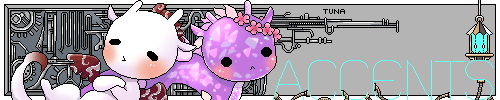[quote]
[b]Browser(s) Used[/b] Chrome
[b]Device(s) Used[/b] Laptop
[b]Device Operating System[/b] Windows 10
[b]Internet Connection Type[/b] Wireless
[b]Antivirus Installed[/b] Norton
[b]Describe the bug in detail:[/b]
I'm not sure if this is an intended change but when you are searching for an item on AH, you have to have the first letter of a word typed out in order for the entire word to be recognized by the search function. For example, if you're looking to find any of the [b]flowerfall [/b]apparels, you can type in either [b]flower[/b], [b]flowerf[/b], [b]flow[/b], [b]flo[/b], [b]flowerfall [/b] or even [b]f [/b]etc., but unlike the previous AH, the search engine will not recognize entries such as [b]fall[/b], [b]lower[/b], [b]werfall[/b] - words that do not contain the first letter of a word in an item name.
[img]http://i.imgur.com/TgC35Jx.png[/img]
[img]http://i.imgur.com/Iezz8mx.png[/img]
[/quote]
@spassow
Quote:
Browser(s) Used Chrome
Device(s) Used Laptop
Device Operating System Windows 10
Internet Connection Type Wireless
Antivirus Installed Norton
Describe the bug in detail:
I'm not sure if this is an intended change but when you are searching for an item on AH, you have to have the first letter of a word typed out in order for the entire word to be recognized by the search function. For example, if you're looking to find any of the
flowerfall apparels, you can type in either
flower,
flowerf,
flow,
flo,
flowerfall or even
f etc., but unlike the previous AH, the search engine will not recognize entries such as
fall,
lower,
werfall - words that do not contain the first letter of a word in an item name.


@
spassow
[quote name="Xhaztol" date=2017-03-19 08:46:00]
[quote name="Forelle" date=2017-03-19 08:42:19]
When a dragon is in the AH I am no longer able to rename them. It says that an error occurred.
[/quote]
This was an intentional change to support our new search system. Thanks!
[/quote]
Could this be added to the "Intentional Changes" section please?
Also, when trying to name a dragon that is in the AH from their dragon page, it says "An error occurred. Please try again." If we can't name a dragon in the AH, trying again is not useful so the error note should be changed. :) Or remove the naming button from the dragon's page like it's missing on the lair page.
eta: this happens in both Safari and Firefox on Mac OS 10.11.6
Xhaztol wrote on 2017-03-19:
Forelle wrote on 2017-03-19:
When a dragon is in the AH I am no longer able to rename them. It says that an error occurred.
This was an intentional change to support our new search system. Thanks!
Could this be added to the "Intentional Changes" section please?
Also, when trying to name a dragon that is in the AH from their dragon page, it says "An error occurred. Please try again." If we can't name a dragon in the AH, trying again is not useful so the error note should be changed. :) Or remove the naming button from the dragon's page like it's missing on the lair page.
eta: this happens in both Safari and Firefox on Mac OS 10.11.6
For me, (as English is not my main language) it's incredibly inconvenient to have no colors in the dropdown list on the AH. The dropdown list shows only the color names with blank white background.
It would be much better if they had colors too.
Windows 7 Pro (64bit); Firefox 52.0.1 (32bit).
For me, (as English is not my main language) it's incredibly inconvenient to have no colors in the dropdown list on the AH. The dropdown list shows only the color names with blank white background.
It would be much better if they had colors too.
Windows 7 Pro (64bit); Firefox 52.0.1 (32bit).
Dragon Auctions: Sorting from lowest price to highest used to also sort by age (so first listing at any price was the oldest dragon at that price). No current option to sort by age. Please either revert to previous functionality or add age sort (or add day 1-5 as search criteria). Thanks!
Dragon Auctions: Sorting from lowest price to highest used to also sort by age (so first listing at any price was the oldest dragon at that price). No current option to sort by age. Please either revert to previous functionality or add age sort (or add day 1-5 as search criteria). Thanks!
Browser: Chrome
Devices: VAIO laptop/HP laptop
1) I am also adding in about the auto-scrolling down when my cursor hovers too close to the bottom, it makes browsing and listing things difficult.
2) Also I noticed while selling skins, the resized images of skins in your inventory that you are trying to sell are much more blurry than if you were selling food or apparel.
3) I miss in the old AH that if you click to the next page of listings, it doesn't jump to the top of the page. Now if you click through the pages, it starts/reloads at the top of the page requiring you to scroll back down. Will this be fixed?
4) Last little thing, it seems that the spacing between the items listed are pretty wide, also requiring more scrolling. Is there any way the spacing can be minimized a bit like how the old AH was? I have to zoom out to 80% to be able to fit a decent amount on my laptop screen, and I'm sure this will hinder mobile and tablet users when trying to browse.
Thanks for listening! The new AH is pretty great!
Browser: Chrome
Devices: VAIO laptop/HP laptop
1) I am also adding in about the auto-scrolling down when my cursor hovers too close to the bottom, it makes browsing and listing things difficult.
2) Also I noticed while selling skins, the resized images of skins in your inventory that you are trying to sell are much more blurry than if you were selling food or apparel.
3) I miss in the old AH that if you click to the next page of listings, it doesn't jump to the top of the page. Now if you click through the pages, it starts/reloads at the top of the page requiring you to scroll back down. Will this be fixed?
4) Last little thing, it seems that the spacing between the items listed are pretty wide, also requiring more scrolling. Is there any way the spacing can be minimized a bit like how the old AH was? I have to zoom out to 80% to be able to fit a decent amount on my laptop screen, and I'm sure this will hinder mobile and tablet users when trying to browse.
Thanks for listening! The new AH is pretty great!

|
I collect old dragons! And Wooly bears.
...And also have a hoarding problem.
From Plague; with love. ♥
|
♥[/right]
I really hate that the the preview window for dragons is gone (because I hate getting redirected to a new page since I then lose my place in the auction house) but other than that, this is such a fresh update that helps functionality!
I really hate that the the preview window for dragons is gone (because I hate getting redirected to a new page since I then lose my place in the auction house) but other than that, this is such a fresh update that helps functionality!
[LIST]
[*][b]Browser(s) Used[/b] Google Chrome
[LIST]
[*] Browser(s) Version: Version 56.0.2924.87
[/LIST]
[*] [b]Device(s) Used[/b]
[LIST]
[*] Laptop
[/LIST]
[*] [b]Device Operating System[/b] Windows 10
[LIST]
[*] Version 1607
[/LIST]
[*] [b]Internet Connection Type[/b]
[LIST]
[*] Wireless
[*] Home
[/LIST]
[*] [b]Antivirus Installed[/b] Windows Defender
[LIST]
[*] Version 1.237.1702.0
[/LIST]
[*] [b]Describe the bug in detail:[/b]
There are three (3) five-day-old Hatchlings showing up when I have the Age set to Dragon. Another user (@Ismaiel) also confirmed seeing this, and they did not go away.
[*] [b]Include any screenshots you think may be relevant.[/b]
[img]http://i.imgur.com/no8EAuv.png[/img]
Browser(s) Used:Chrome
Device(s) Used:Laptop
Device Operating System:Windows 10
Internet Connection Type:Wireless
When I want to try the accent at the new Auction. I can not chose the dragon which is not at the first page of the dragon list.
And a small advice, when we want to buy a skin at the New Auction, hope we still can see the preview of skin before we really try it. It will be more convenience.=D
Browser(s) Used:Chrome
Device(s) Used:Laptop
Device Operating System:Windows 10
Internet Connection Type:Wireless
When I want to try the accent at the new Auction. I can not chose the dragon which is not at the first page of the dragon list.
And a small advice, when we want to buy a skin at the New Auction, hope we still can see the preview of skin before we really try it. It will be more convenience.=D
I'm on Chrome / Desktop
While I click an apparel icon to post my stuffs to AH, FR taps keep freezing, not only the current AH Sell page but also other FR site taps like Trading post I was using.
Other taps with other sites works okay though, so think it may be the matter of AH bug I think...?
Edit : Some taps even black out.
I'm on Chrome / Desktop
While I click an apparel icon to post my stuffs to AH, FR taps keep freezing, not only the current AH Sell page but also other FR site taps like Trading post I was using.
Other taps with other sites works okay though, so think it may be the matter of AH bug I think...?
Edit : Some taps even black out.
[quote name="Xhaztol" date=2017-03-19 08:46:00]
[quote name="Forelle" date=2017-03-19 08:42:19]
When a dragon is in the AH I am no longer able to rename them. It says that an error occurred.
[/quote]
This was an intentional change to support our new search system. Thanks!
[/quote]
Could it be explained why this change was made? I'm not exactly super happy about suddenly having a bunch of dragons actually named 'Unnamed' in my lair, I know it's going to make a lot of people less likely to buy dragons.
Or like, is there any way those of us who were unaware of this change could get a one time reset for our 'Unnamed' dragons, so we can actually name them before going forward with the new changes?
Xhaztol wrote on 2017-03-19:
Forelle wrote on 2017-03-19:
When a dragon is in the AH I am no longer able to rename them. It says that an error occurred.
This was an intentional change to support our new search system. Thanks!
Could it be explained why this change was made? I'm not exactly super happy about suddenly having a bunch of dragons actually named 'Unnamed' in my lair, I know it's going to make a lot of people less likely to buy dragons.
Or like, is there any way those of us who were unaware of this change could get a one time reset for our 'Unnamed' dragons, so we can actually name them before going forward with the new changes?