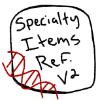[quote name="Alexza" date=2017-03-19 19:20:25]
[quote name="sky09" date=2017-03-19 19:15:26]
Describe the bug in detail:
I really hope this is a bug and not an intended feature. When I search for something in the new AH that has multiple pages of results, clicking the arrow to move to the next page causes my whole tab to reload, which scrolls my page all the way back to the top. As I tend to click through a lot of pages while pricing items to sell, this is going to cause a lot of extra scrolling compared to the previous AH.
I have a fairly small screen, so even with the site zoomed out to ~75-80%, when the page is scrolled up to the top, about 2/3 of my screen is taken up with stuff that is not search results, and only three listings are visible at the bottom. I was able to line up the old AH so that I could see a full page of listings at a time, and it's frustrating that apparently I can't do that with the new AH. If I zoom out far enough to see a good amount of the screen, the text will be too small for me to read any of it.
[/quote]
Could they maybe move the search tab to the bottom of the page? would that help with this, so we only have to scroll to the bottom when we want to change something in the search?
[/quote]
@Alexza @sky09
That won't help if it's related to [url=http://www1.flightrising.com/forums/bug/2140178/11#post_26244067]what's happening to me.[/url] I'm really really hoping it's not an intended feature, because that much scrolling with everything's gonna be a [i]pain[/i].
Alexza wrote on 2017-03-19:
sky09 wrote on 2017-03-19:
Describe the bug in detail:
I really hope this is a bug and not an intended feature. When I search for something in the new AH that has multiple pages of results, clicking the arrow to move to the next page causes my whole tab to reload, which scrolls my page all the way back to the top. As I tend to click through a lot of pages while pricing items to sell, this is going to cause a lot of extra scrolling compared to the previous AH.
I have a fairly small screen, so even with the site zoomed out to ~75-80%, when the page is scrolled up to the top, about 2/3 of my screen is taken up with stuff that is not search results, and only three listings are visible at the bottom. I was able to line up the old AH so that I could see a full page of listings at a time, and it's frustrating that apparently I can't do that with the new AH. If I zoom out far enough to see a good amount of the screen, the text will be too small for me to read any of it.
Could they maybe move the search tab to the bottom of the page? would that help with this, so we only have to scroll to the bottom when we want to change something in the search?
@
Alexza @
sky09
That won't help if it's related to
what's happening to me. I'm really really hoping it's not an intended feature, because that much scrolling with everything's gonna be a
pain.
Browser(s) Used: Chrome
Browser(s) Version: Version 56.0.2924.87 (64-bit)
Device(s) Used: Desktop
Device Operating System: OSX
Operating System Version: El Capitan 10.11.6
Internet Connection Type: DSL, wireless, home
Antivirus Installed: n/a
Antivirus Version n/a
Describe the bug in detail:
I'm not super sure if this is an error or just something that's a particularly irritating user experience thing, but the search parameters window closes every time you hit "search," which is extremely frustrating if you're price-checking multiple items at a time. It's just a click, but it's really kind of dizzying to me.
Browser(s) Used: Chrome
Browser(s) Version: Version 56.0.2924.87 (64-bit)
Device(s) Used: Desktop
Device Operating System: OSX
Operating System Version: El Capitan 10.11.6
Internet Connection Type: DSL, wireless, home
Antivirus Installed: n/a
Antivirus Version n/a
Describe the bug in detail:
I'm not super sure if this is an error or just something that's a particularly irritating user experience thing, but the search parameters window closes every time you hit "search," which is extremely frustrating if you're price-checking multiple items at a time. It's just a click, but it's really kind of dizzying to me.
oops
there is a format for submitting a bug... this is what i get from looking directly to known issues and not the top of thet thread ahah
browser: Chrome
device used: pc laptop
device operating system: uh Windows?
Internet Connection Type: If FIOS a specific thing? or should I just put wireless/home? I am unsure if FIOS is a fancy shmany DSL or not..
Antivirus: Currently it's just windows defender which came with windows 10. oh yeah. my windows is 10 btw.
bug description:
I'm not sure if this is considered "fast scrolling" as then it's already been confirmed as an issue, but when I hovered over a skin or accent towards the bottom of the page, it would cause it to i can only describe it as "vibrating like crazy".. didn't really take me up or down. but it really catches me off guard and it takes a few seconds to stop (once you move your cursor).
i have to admit i found it amusing at first. it kinda made me giggle. but then it became annoying/a headache. This was a couple hours ago, however, so maybe it is no longer doing that...
I'm on chrome via a pc laptop if that means anything? not sure if we are supposed to give those specifics for these type of bugs. I recall it being necessary for other types of issue solving... i think.. if i recall correctly..
oops
there is a format for submitting a bug... this is what i get from looking directly to known issues and not the top of thet thread ahah
browser: Chrome
device used: pc laptop
device operating system: uh Windows?
Internet Connection Type: If FIOS a specific thing? or should I just put wireless/home? I am unsure if FIOS is a fancy shmany DSL or not..
Antivirus: Currently it's just windows defender which came with windows 10. oh yeah. my windows is 10 btw.
bug description:
I'm not sure if this is considered "fast scrolling" as then it's already been confirmed as an issue, but when I hovered over a skin or accent towards the bottom of the page, it would cause it to i can only describe it as "vibrating like crazy".. didn't really take me up or down. but it really catches me off guard and it takes a few seconds to stop (once you move your cursor).
i have to admit i found it amusing at first. it kinda made me giggle. but then it became annoying/a headache. This was a couple hours ago, however, so maybe it is no longer doing that...
I'm on chrome via a pc laptop if that means anything? not sure if we are supposed to give those specifics for these type of bugs. I recall it being necessary for other types of issue solving... i think.. if i recall correctly..
*in monotonous voice* Bueller... Bueller...
p.s. It's okay to ping me. I literally don't care as long as I'm not being "used" for raffle points and that ilk. But yeah, for the most part, I'm not so "important" I can't spare the ~5 seconds it takes to check out a ping. lol.
Browser(s) Used: Chrome
Browser(s) Version: Latest
Device(s) Used: Laptop and wireless mouse
Device Operating System: Windows 8
Internet Connection Type: Wifi
Antivirus Installed: Avast
Describe the bug in detail:
I believe it's already mentioned in common bugs, but the fast scrolling through dragons is infuriating. Trying to mouse over a dragon to see its age/color/etc and then ending suddenly halfway down the page is incredibly common.
Browser(s) Used: Chrome
Browser(s) Version: Latest
Device(s) Used: Laptop and wireless mouse
Device Operating System: Windows 8
Internet Connection Type: Wifi
Antivirus Installed: Avast
Describe the bug in detail:
I believe it's already mentioned in common bugs, but the fast scrolling through dragons is infuriating. Trying to mouse over a dragon to see its age/color/etc and then ending suddenly halfway down the page is incredibly common.
i'm not sure if these are intended or not but...
1: when i'm browsing dragons and i click on the dragon's image, instead of showing a pop up picture of the dragon, it opens a page in a new tab, automatically switching over to the new tab. that is incredibly annoying, to be honest.
2: when i'm looking for hatchlings to buy as fodder, i'm typically looking to buy hatchlings that'll grow up the next day. it used to be when i sorted by price, it automatically sorted by ID as well, so you'd get the oldest hatchlings listed first. now it seems to be randomized, as i'm seeing the hatch time all over the place in the exact same price point. this is also incredibly aggravating. DX
i'm not sure if these are intended or not but...
1: when i'm browsing dragons and i click on the dragon's image, instead of showing a pop up picture of the dragon, it opens a page in a new tab, automatically switching over to the new tab. that is incredibly annoying, to be honest.
2: when i'm looking for hatchlings to buy as fodder, i'm typically looking to buy hatchlings that'll grow up the next day. it used to be when i sorted by price, it automatically sorted by ID as well, so you'd get the oldest hatchlings listed first. now it seems to be randomized, as i'm seeing the hatch time all over the place in the exact same price point. this is also incredibly aggravating. DX

|
changing my username... eventually. lmao
|
Browser(s) Used
Google Chrome
Browser(s) Version
Unknown (most likely the latest version)
Device(s) Used
Laptop
Device Operating System
Windows 10
Operating System Version
Latest
Internet Connection Type
Wireless
Home
Antivirus Installed
Antivirus Version
Describe the bug in detail:
I get the notification that an auction i have on the AH has been bought. I click on the notification, and it takes me to the 'Expired' tab of the AH.
I feel it should take me to the 'Profit' tab of the AH.
Browser(s) Used
Google Chrome
Browser(s) Version
Unknown (most likely the latest version)
Device(s) Used
Laptop
Device Operating System
Windows 10
Operating System Version
Latest
Internet Connection Type
Wireless
Home
Antivirus Installed
Antivirus Version
Describe the bug in detail:
I get the notification that an auction i have on the AH has been bought. I click on the notification, and it takes me to the 'Expired' tab of the AH.
I feel it should take me to the 'Profit' tab of the AH.
@
KittyAoba the first one is sadly intentional, see first page.
@
KittyAoba the first one is sadly intentional, see first page.
[quote name="KittyAoba" date=2017-03-19 23:45:56]
2: when i'm looking for hatchlings to buy as fodder, i'm typically looking to buy hatchlings that'll grow up the next day. it used to be when i sorted by price, it automatically sorted by ID as well, so you'd get the oldest hatchlings listed first. now it seems to be randomized, as i'm seeing the hatch time all over the place in the exact same price point. this is also incredibly aggravating. DX
[/quote]
I've noticed the same, though it seems to be linked to auction expiration time? Which is strange because there is already a drop-down option to sort by expiration.
KittyAoba wrote on 2017-03-19:
2: when i'm looking for hatchlings to buy as fodder, i'm typically looking to buy hatchlings that'll grow up the next day. it used to be when i sorted by price, it automatically sorted by ID as well, so you'd get the oldest hatchlings listed first. now it seems to be randomized, as i'm seeing the hatch time all over the place in the exact same price point. this is also incredibly aggravating. DX
I've noticed the same, though it seems to be linked to auction expiration time? Which is strange because there is already a drop-down option to sort by expiration.
Browser Used: Chrome
Device Used: Laptop Lenovo
Device Operating System: Windows 10
Internet Connection Type: Wireless Home Internet
Antivirus Installed: AVG Antivirus Free
Antivirus Version: 16.157.8007
Describe the bug in detail:
When I want to click the previews for skins and accents in the AH, it doesn't load all the dragons on it. I can click from page 1/2 to 2/2, but it doesn't show other dragon from my lair, only the ones on the first page.
Browser Used: Chrome
Device Used: Laptop Lenovo
Device Operating System: Windows 10
Internet Connection Type: Wireless Home Internet
Antivirus Installed: AVG Antivirus Free
Antivirus Version: 16.157.8007
Describe the bug in detail:
When I want to click the previews for skins and accents in the AH, it doesn't load all the dragons on it. I can click from page 1/2 to 2/2, but it doesn't show other dragon from my lair, only the ones on the first page.
@
Merminea bleh, i didn't see that. i still think it's incredibly annoying. i have enough tabs open at any one point without every dragon i want a better look at getting it's own new tab. :/
@
Merminea bleh, i didn't see that. i still think it's incredibly annoying. i have enough tabs open at any one point without every dragon i want a better look at getting it's own new tab. :/

|
changing my username... eventually. lmao
|