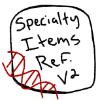Browser(s) Used
Firefox 52 also latest version of google Chrome it seems.
[b]Device(s) Used[/b]
Laptop
[b]Operating System Version[/b]
Mac Yosemite
[b]Internet Connection Type[/b]
Home
[b]Antivirus Installed[/b]
N/A
[b]Describe the bug in detail:[/b]
On going bug that has been around for awhile after updating to firefox 52. Doing a complete reset of firefox (As in using the firefox website to basically reinstall it) fixes it until it's reloaded, in which it breaks again.
Basically the background colors won't show up on drop downs.
[img]http://i.imgur.com/ruzgQea.png[/img]
Browser(s) Used
Firefox 52 also latest version of google Chrome it seems.
Device(s) Used
Laptop
Operating System Version
Mac Yosemite
Internet Connection Type
Home
Antivirus Installed
N/A
Describe the bug in detail:
On going bug that has been around for awhile after updating to firefox 52. Doing a complete reset of firefox (As in using the firefox website to basically reinstall it) fixes it until it's reloaded, in which it breaks again.
Basically the background colors won't show up on drop downs.

Idea to get the dragon age sorting thing back....
Since in the dragon search there is no use for: "Unit price: high to low" / "Unit price: low to high"...
Could it be fixed to search for ID's, and then it would sort the ID#'s.
You could update the text to maybe say "Unit: high to low/ Unit low to high" for everything and we would just know that
if we in food/materials/other, it means unit price
if we are in dragons it means unit ID
If we are in Familiars it could mean stars or rarity
If we are in Apparel /Skins it could mean age of creation (or festival versus independent made?)
Not sure what it would be in Battle/Specialty.. but I hope you are getting what I'm trying at.
--thx
Idea to get the dragon age sorting thing back....
Since in the dragon search there is no use for: "Unit price: high to low" / "Unit price: low to high"...
Could it be fixed to search for ID's, and then it would sort the ID#'s.
You could update the text to maybe say "Unit: high to low/ Unit low to high" for everything and we would just know that
if we in food/materials/other, it means unit price
if we are in dragons it means unit ID
If we are in Familiars it could mean stars or rarity
If we are in Apparel /Skins it could mean age of creation (or festival versus independent made?)
Not sure what it would be in Battle/Specialty.. but I hope you are getting what I'm trying at.
--thx
Not sure if this has been reported or not yet, but when I'm previewing accents in the AH, and I have more than one page of a dragon type, I can click on the arrow but the page doesn't advance to the next page of dragons. o.o
Not sure if this has been reported or not yet, but when I'm previewing accents in the AH, and I have more than one page of a dragon type, I can click on the arrow but the page doesn't advance to the next page of dragons. o.o
I'm not sure if this is a bug or intended, and if it is a bug I'll be happy to do a full report, but before I go through all the testing I'd like to make sure ;w;
After you post an auction (I've only done realm wide so far) the whole page refreshes and puts it back to the top, which means I have to scroll down to get to the full auction detail box again to post another, and it slows down listing a large quantity of the same category greatly.
Do I need to just get used to that? Or is it not supposed to be doing this?
I'm not sure if this is a bug or intended, and if it is a bug I'll be happy to do a full report, but before I go through all the testing I'd like to make sure ;w;
After you post an auction (I've only done realm wide so far) the whole page refreshes and puts it back to the top, which means I have to scroll down to get to the full auction detail box again to post another, and it slows down listing a large quantity of the same category greatly.
Do I need to just get used to that? Or is it not supposed to be doing this?
Browser(s) Used
Google Chrome - up to date
Device(s) Used
PC
Operating System Version
Windows 10
Internet Connection Type
Home - Ethernet
Antivirus Installed
N/A
Describe the bug in detail:
I have a dragon ( http://flightrising.com/main.php?p=lair&id=167540&tab=dragon&did=13553544 ) that i am unable to list on the auction house. He has no skins, apparel, or familiar. When i click to list him i get this error:
Quote:
Error
Sorry, that dragon is not currently eligible for sale on the Auction House.
If i go through the auction house directly he is not available for sale either. He is not currently involved in any crossroads trades, nor is he in a coli team.
ETA: I had already taken him off my coli team but it didn't stick for some reason. id10t problem :P this has been solved.
Browser(s) Used
Google Chrome - up to date
Device(s) Used
PC
Operating System Version
Windows 10
Internet Connection Type
Home - Ethernet
Antivirus Installed
N/A
Describe the bug in detail:
I have a dragon ( http://flightrising.com/main.php?p=lair&id=167540&tab=dragon&did=13553544 ) that i am unable to list on the auction house. He has no skins, apparel, or familiar. When i click to list him i get this error:
Quote:
Error
Sorry, that dragon is not currently eligible for sale on the Auction House.
If i go through the auction house directly he is not available for sale either. He is not currently involved in any crossroads trades, nor is he in a coli team.
ETA: I had already taken him off my coli team but it didn't stick for some reason. id10t problem :P this has been solved.
when trying on a accent sometimes the dragon I click on doesn't load.
when trying on a accent sometimes the dragon I click on doesn't load.
I've been attempting to use search perimeters on the AH for dragons, and every time press "search" it brings me to the "page not found" page, even if I know there are dragons that do fit the search perimeters (i.e. searching for just spirals if I already know there are spirals listed.)
I originally found this error because I was searching for named wildclaws. I don't seem to have this problem on mobile, I just tried it, and the search function worked as it should.
I've tried clearing my cache, and that didn't seem to do anything.
I'm on Chrome on my laptop, and Chrome on my phone was the one that seemed to work so I am very confused. Both are through my home wifi.
I've been attempting to use search perimeters on the AH for dragons, and every time press "search" it brings me to the "page not found" page, even if I know there are dragons that do fit the search perimeters (i.e. searching for just spirals if I already know there are spirals listed.)
I originally found this error because I was searching for named wildclaws. I don't seem to have this problem on mobile, I just tried it, and the search function worked as it should.
I've tried clearing my cache, and that didn't seem to do anything.
I'm on Chrome on my laptop, and Chrome on my phone was the one that seemed to work so I am very confused. Both are through my home wifi.
Browser(s) Used: Google Chrome
Browser(s) Version: 56.0.2924.87
Device(s) Used: Laptop
Device Operating System: Windows 10
Internet Connection Type: Home, Wireless
Antivirus Installed: No
Describe the bug in detail:
I really hope this is a bug and not an intended feature. When I search for something in the new AH that has multiple pages of results, clicking the arrow to move to the next page causes my whole tab to reload, which scrolls my page all the way back to the top. As I tend to click through a lot of pages while pricing items to sell, this is going to cause a lot of extra scrolling compared to the previous AH.
I have a fairly small screen, so even with the site zoomed out to ~75-80%, when the page is scrolled up to the top, about 2/3 of my screen is taken up with stuff that is not search results, and only three listings are visible at the bottom. I was able to line up the old AH so that I could see a full page of listings at a time, and it's frustrating that apparently I can't do that with the new AH. If I zoom out far enough to see a good amount of the screen, the text will be too small for me to read any of it.
Browser(s) Used: Google Chrome
Browser(s) Version: 56.0.2924.87
Device(s) Used: Laptop
Device Operating System: Windows 10
Internet Connection Type: Home, Wireless
Antivirus Installed: No
Describe the bug in detail:
I really hope this is a bug and not an intended feature. When I search for something in the new AH that has multiple pages of results, clicking the arrow to move to the next page causes my whole tab to reload, which scrolls my page all the way back to the top. As I tend to click through a lot of pages while pricing items to sell, this is going to cause a lot of extra scrolling compared to the previous AH.
I have a fairly small screen, so even with the site zoomed out to ~75-80%, when the page is scrolled up to the top, about 2/3 of my screen is taken up with stuff that is not search results, and only three listings are visible at the bottom. I was able to line up the old AH so that I could see a full page of listings at a time, and it's frustrating that apparently I can't do that with the new AH. If I zoom out far enough to see a good amount of the screen, the text will be too small for me to read any of it.
I'm using Chrome, the latest version, and I have windows 7, a laptop, and am using my home wireless internet connection.
The bug is that when I click on the link from my alert that says I have auction activity to check on, it automatically brings me to the 'expired' tab even though my auctions were sold and didn't expire. I'm not sure if this is happening to anyone else.
I'm using Chrome, the latest version, and I have windows 7, a laptop, and am using my home wireless internet connection.
The bug is that when I click on the link from my alert that says I have auction activity to check on, it automatically brings me to the 'expired' tab even though my auctions were sold and didn't expire. I'm not sure if this is happening to anyone else.
[quote name="sky09" date=2017-03-19 19:15:26]
Describe the bug in detail:
I really hope this is a bug and not an intended feature. When I search for something in the new AH that has multiple pages of results, clicking the arrow to move to the next page causes my whole tab to reload, which scrolls my page all the way back to the top. As I tend to click through a lot of pages while pricing items to sell, this is going to cause a lot of extra scrolling compared to the previous AH.
I have a fairly small screen, so even with the site zoomed out to ~75-80%, when the page is scrolled up to the top, about 2/3 of my screen is taken up with stuff that is not search results, and only three listings are visible at the bottom. I was able to line up the old AH so that I could see a full page of listings at a time, and it's frustrating that apparently I can't do that with the new AH. If I zoom out far enough to see a good amount of the screen, the text will be too small for me to read any of it.
[/quote]
Could they maybe move the search tab to the bottom of the page? would that help with this, so we only have to scroll to the bottom when we want to change something in the search?
sky09 wrote on 2017-03-19:
Describe the bug in detail:
I really hope this is a bug and not an intended feature. When I search for something in the new AH that has multiple pages of results, clicking the arrow to move to the next page causes my whole tab to reload, which scrolls my page all the way back to the top. As I tend to click through a lot of pages while pricing items to sell, this is going to cause a lot of extra scrolling compared to the previous AH.
I have a fairly small screen, so even with the site zoomed out to ~75-80%, when the page is scrolled up to the top, about 2/3 of my screen is taken up with stuff that is not search results, and only three listings are visible at the bottom. I was able to line up the old AH so that I could see a full page of listings at a time, and it's frustrating that apparently I can't do that with the new AH. If I zoom out far enough to see a good amount of the screen, the text will be too small for me to read any of it.
Could they maybe move the search tab to the bottom of the page? would that help with this, so we only have to scroll to the bottom when we want to change something in the search?