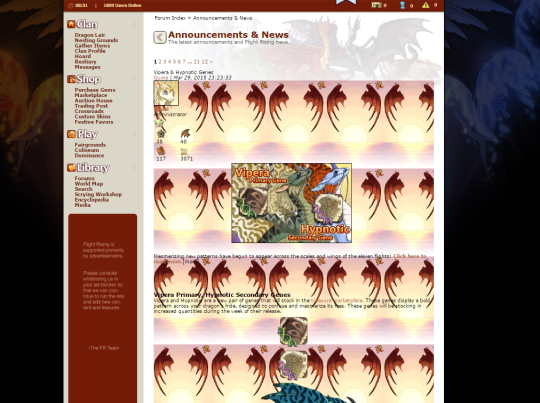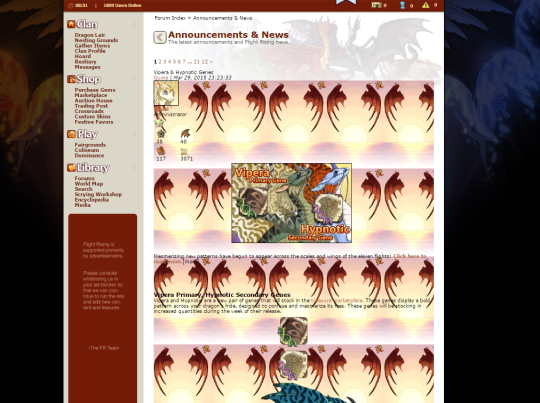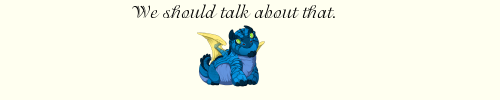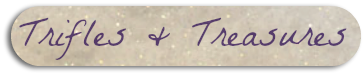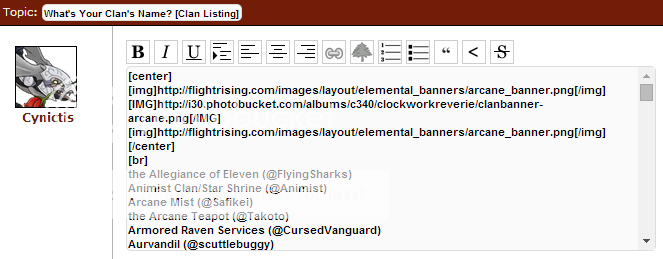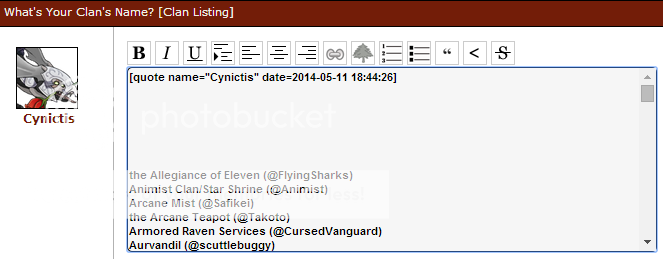Cleared cache, using Chrome.
Right. Linking my hatchery as an example:
http://www1.flightrising.com/forums/baz/994473
Chinese characters no longer display properly. For instance, my hatchery title and pairing names (third post) display as a mess of symbols--such as "{暗玫" for what should be "??".
Edit: Typing in chinese doesn't work in forum posts anymore at all; it's not just a post-transition hiccup it seems. The "??" was meant to be two chinese characters, identical to the one that resulted in "{暗玫" (my profile has a list of what the original characters are supposed to be).
Blocks of texts in quote boxes (first, second post) are all jumbled up, overlapping, and displaying quotes incompletely, like the screenshot in Hailey's post.
Old links that linked directly to a forum post no longer work: they give a 404 error. After editing a post, you no longer get a url that you can use to directly link people to that specific post either.
Images have shifted slightly to the left, including signatures. In fact, sometimes with the image shifts, pictures wind up overlapping, such as my signature right now...
Edit 2:
At the very bottom of that gaping blank space that stretches out page threads, I see the tooltip text for the clan energy bar:
Clan Energy: 96%
This bar reflects the average energy percentage of your entire clan. If you keep this above 80% for three consecutive days, you will receive bonuses.
Your dragons are happy and full of energy. They are currently receiving the following bonuses:
+5 Gathering Turns Per Day
+1 Gem Per Day
+250 Treasure Per Day
+15% Battle Experience
The text disappears after the page is fully loaded, but the long white stretchy space is still there, yeah.