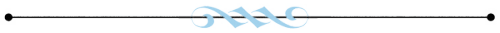@
Xhaztol
Is it your BIRTHDAY?!
*Throws a party with fireworks and such. Because America's birthday and dragons = amazing*
@
Xhaztol
Is it your BIRTHDAY?!
*Throws a party with fireworks and such. Because America's birthday and dragons = amazing*
Oh what, and no Happy Canada Day three days ago? :P Thanks for the update! I thought it was my computer, so good to know it wasn't!
Oh what, and no Happy Canada Day three days ago? :P Thanks for the update! I thought it was my computer, so good to know it wasn't!
Thanks for this update~ I was concerned something bad had happened to the site. Good to know it's only because you guys are trying to improve the place. :)
Thanks for this update~ I was concerned something bad had happened to the site. Good to know it's only because you guys are trying to improve the place. :)
I appreciate the update, it's a relief! The site was as chaotic as if it were possessed by the demonic incarnation of an internet troll this morning so I was nervous there was some kind of malicious attack on it when clearing my cache, changing browsers, changing computers, etc. didn't fix the problem.
...and because I can't imagine dealing with this issue was at all easy or fun for you guys, here's a big thank you for the time and effort the FR team puts into making this site functional and fun for the users!
I appreciate the update, it's a relief! The site was as chaotic as if it were possessed by the demonic incarnation of an internet troll this morning so I was nervous there was some kind of malicious attack on it when clearing my cache, changing browsers, changing computers, etc. didn't fix the problem.
...and because I can't imagine dealing with this issue was at all easy or fun for you guys, here's a big thank you for the time and effort the FR team puts into making this site functional and fun for the users!
You guys didn't say happy Canada's day three days ago. :c
Anywho, yay with the site functioning better!
You guys didn't say happy Canada's day three days ago. :c
Anywho, yay with the site functioning better!
I am now free to move about the cabin. :D
I am now free to move about the cabin. :D
Hey guys!
I just wanted to get everyone's attention.
Continued problems with this can be the fault of a browser's cache rather than the site itself. I checked this out myself and with a friend and it works for us. See, the problem is that a browser can cache a bad page, and cling to it. I've had that problem whilst making sites, and it can be a bugger. Sometimes in the past I've even disabled cache when developing a site, because of how much of a hassle it is. (I'm using my cache with Flight Rising though as I don't want to add to their bandwidth problems.)
Anyway, long story short?
Solution: Hit Ctrl+Shift+R
at least twice on every page. No, really. In most cases, this'll force the browser to fetch enough of the page fresh to actually fix it. If it doesn't, then you'll need to look into how to clear your cache.
How to clear your browser's cache.
That page tells you how to clear your cache for every browser.
After trying both above (Ctrl+Shift+R twice first, then clearing the cache second), Flight Rising should work for you guys. If not... then I dunno! Works for me at this point, though.
Hey guys!
I just wanted to get everyone's attention.
Continued problems with this can be the fault of a browser's cache rather than the site itself. I checked this out myself and with a friend and it works for us. See, the problem is that a browser can cache a bad page, and cling to it. I've had that problem whilst making sites, and it can be a bugger. Sometimes in the past I've even disabled cache when developing a site, because of how much of a hassle it is. (I'm using my cache with Flight Rising though as I don't want to add to their bandwidth problems.)
Anyway, long story short?
Solution: Hit Ctrl+Shift+R
at least twice on every page. No, really. In most cases, this'll force the browser to fetch enough of the page fresh to actually fix it. If it doesn't, then you'll need to look into how to clear your cache.
How to clear your browser's cache.
That page tells you how to clear your cache for every browser.
After trying both above (Ctrl+Shift+R twice first, then clearing the cache second), Flight Rising should work for you guys. If not... then I dunno! Works for me at this point, though.
"The only way of discovering the limits of the possible is to venture a little way past them into the impossible." -- Arthur C. Clarke
That said... if accurate - happy birthday!
That said... if accurate - happy birthday!
"The only way of discovering the limits of the possible is to venture a little way past them into the impossible." -- Arthur C. Clarke
Happy I-Day however i am not from the USA ^^
And its still not working for me, browsing wise. I cant play -any- games or go into the coliseum. I have to use right now Opera to brows to be able to care for my dragons. Otherwise everything would be impossible to do :(
Wish you luck for fixing it!
Happy I-Day however i am not from the USA ^^
And its still not working for me, browsing wise. I cant play -any- games or go into the coliseum. I have to use right now Opera to brows to be able to care for my dragons. Otherwise everything would be impossible to do :(
Wish you luck for fixing it!