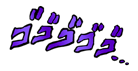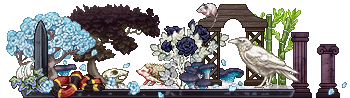In this update, we flesh out some recent Coliseum improvements (based on your feedback!) and fill you in on some backend enhancements.
Hey everyone!
Welcome to the first of our Developer Updates. This is going to be sort of a quick, casual one, but we thought it would be good to touch base with you as we continue to push buttons and work on the game.
A few weeks back, we posted a thread regarding our progress on the Coliseum refactor. This included some modifications to the Organize Party screen, and some visual and functional changes to the Abilities & Stats screen.
In that discussion thread (and posts in our Suggestions forum) the conversations brought to light a few more areas where we thought we could make further quality of life enhancements and include them in the revamp. Although we are still working through and considering the types of changes we'd like to bring to the new version, these were far and away some of the most popular, and (in our eyes) most practical choices of improvements to implement.
Organize Party: Dragon List Sorting
Our decision to show all dragons on the Organize Party screen was fairly polarizing, so we thought it might be a good idea to try and get that more to a place where as many people would be happy as possible. To that end, we're going to add some filtering and sorting options.
To start, you'll be able to filter this list in a variety of ways:
- All dragons
- Only dragons that are eligible for the Coliseum
- Only dragons that are Unnamed
- Only dragons with unspent stat points
After you've filtered your dragons, you can then sort them:
- By lair order
- By age
- By level
- By name
- By total of unspent stat points
We feel like these options will strike a good balance between "I have too many dragons" and "I don't know why some of my dragons aren't showing up".
Organize Party: Saving Custom Parties
Another popular request that we felt would be nice to include is the ability to quickly save custom parties that can be easily loaded later.
Example: If you have a reliable set of festival currency hunters, you can save their party arrangement and load it quickly and easily each holiday. If you have a couple of leveling companions to that are great for getting your new dragons up to speed, you can save them as a group of one or two and augment them with another dragon of your choice.
We feel like this will help Coliseum enthusiasts more efficiently jump between their various battle parties and make the party arrangement process a lot more fun to use.
Abilities & Stats: Battle Stone Rearrangement
We heard you loud and clear: battle stone rearrangement is going to be coming with the revamp.
For those that need a little bit of background: players who use the Coliseum frequently often have a desired arrangement of battle stones that is comfortable for them or that they've grown accustomed to. If they buy a brand new dragon from another player, the stones for that dragon may be in a different order and may throw off their game a little bit.
Based on your feedback, the stones interface will be outfitted with a small gear icon that will place you into "rearrange mode", where you are free to move battle stones around (as long as the stones are moved within the same section they came from). Once you've made the changes, you can simply click Lock Stones to save the new arrangement.
Backend Stuff
As we march toward the Coliseum technical beta, we're also hard at work on some additional internal tools that will make life on our team a little better.
On the content side, we have made improvements to our content management systems that will better enable us to more efficiently implement our art content releases. While this won't make content rain from the sky, it will provide our team with some extra functionality towards planning and organization, allowing us to upload items in advance in a separate area. This making releasing updates a less frantic process, as we can take our time and work on the upload and implementation without partial bits of it being made live on the site before we're ready.
On the support side, we're churning out some great quality of life improvements to bolster the toolset of our Flight Rising support team. One of these tools was actually given to you, the players, in the form of Dragon Restorations, but there are more upgrades in the works to help the support team resolve player tickets and reports much more quickly and efficiently.
That's about it for now! We've of course got more features in the design and development phases, but nothing more we're quite ready to share. (Gotta keep a couple surprises, right?)
Thanks again to everyone who provided their thoughts and feedback - you help keep Flight Rising fresh, exciting, and evolving.
See you in the next update!
Flight Rising Developer
Project Management | Engineering Team Cheerleader | UI Designer
Project Management | Engineering Team Cheerleader | UI Designer